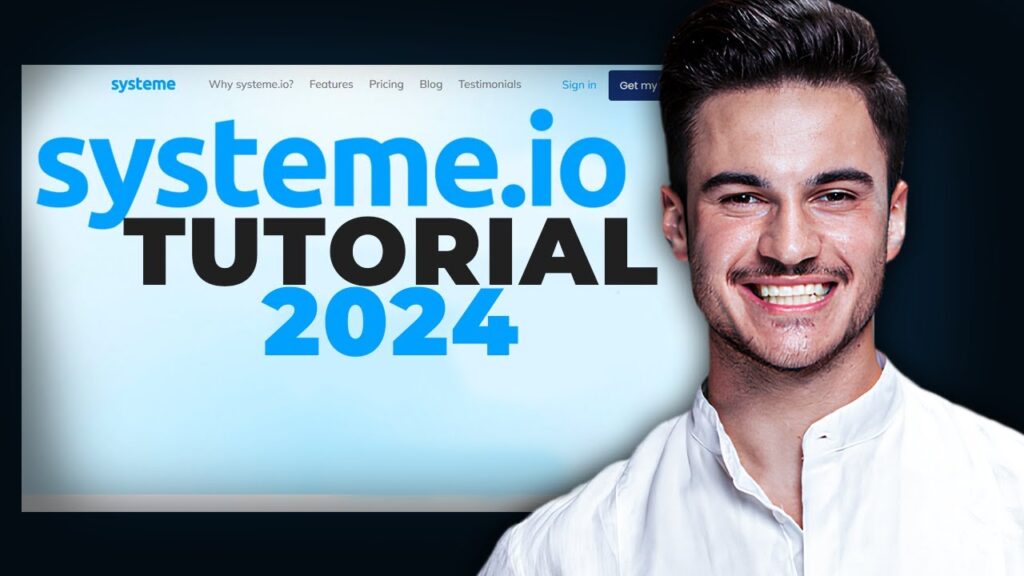Getting Started with System.io
Welcome back! In this article, we will guide you through the essential steps of using System.io to create a website, manage contacts, and set up funnels that serve your business goals. Let’s dive right in!
Step 1: Accessing the Dashboard
When you first log into System.io, you’ll see the dashboard, which serves as your control center. This is where you will manage all aspects of your website and marketing activities.
Step 2: Creating Your Funnel
The first thing you should do is set up your funnel. Locate the navigation bar at the top of your screen and click on "Websites." From the drop-down menu, select "Sales Funnel." This will take you to the funnel page.
Deleting Unwanted Funnels
If you notice any test funnels or unnecessary entries, you can easily delete them. Hover over the three dots next to the unwanted funnel and click "Delete." Confirm the action to remove it.
Step 3: Initiating Your Funnel Creation
To create a new funnel, click the "Create" button. A popup will appear, prompting you to enter details about your funnel.
Naming Your Funnel
It’s important to choose a meaningful name for your funnel. Consider the purpose it serves, whether it’s for making sales or collecting emails. For this example, we’ll name our funnel "Building an Audience," as its goal is to collect email addresses.
Selecting a Funnel Goal
The funnel goal is crucial as it defines the purpose of your funnel. Options include selling a product, collecting emails, or even creating a custom funnel from scratch. Since we’re focusing on building an audience, we’ll select that option.
Choosing a Currency
If your funnel involves financial transactions, you can select a currency (e.g., US Dollars). Once you’ve filled out the necessary fields, click "Save." Your funnel is now created!
Step 4: Exploring Your Funnel Pages
Once your funnel is created, select it to explore its features. On the left side of your screen, you will see various pages or steps that represent the user journey through your funnel, starting with the squeeze or landing page.
Step 5: Selecting a Template
You can choose from different templates for your landing page. Click "Preview Template" to see what each one looks like. If you find one that meets your needs, click "Select" to proceed.
Editing the Page
To edit the page, click the "Edit Page" button. This will allow you to modify the content based on your offerings. Double-click on text elements to change them, and customize the layout to better fit your vision.
Step 6: Adding Elements
You can enhance your page by adding various elements. Simply drag and drop text, images, forms, and other components onto the page. If you prefer not to build everything from scratch, you can use pre-built blocks that serve as sections of your website.
Saving Changes
After making all necessary modifications, remember to click "Save Changes" to keep your updates.
Step 7: Setting Up Automation
Once your page is ready, you can set up automation rules. This feature allows for actions to be triggered when users interact with specific elements on your page.
- Triggers: Options include form submissions, page visits, etc.
- Actions: Choose what happens when the trigger occurs. Actions include subscribing to campaigns, sending emails, or tagging users.
Step 8: Conducting A/B Testing
To optimize your funnel’s effectiveness, you can perform A/B testing. This involves testing different versions of your funnel to determine which design or approach yields the best results.
Step 9: Exploring Additional Features
Don’t forget to check out the "Stats," "Leads," "Sales," and "Deadline Settings" sections to manage and monitor your funnel’s performance effectively.
Creating Thank You or Download Pages
Similar to the landing page, you can select templates for your thank you or download pages. It’s often best to maintain consistency in design for a smoother user experience.
Conclusion
Congratulations! You’ve now set up your first funnel in System.io. Feel free to explore other features and refine your processes as needed. If you found this guide helpful, please leave a like and subscribe for more content. Thank you for reading, and happy funnel building!