A Beginner’s Guide to Using Stripe
What is Stripe?
Stripe is a leading online payment processing platform that enables businesses, freelancers, and e-commerce stores to accept payments seamlessly. Trusted by major companies like Amazon, Shopify, and Lyft, it’s also ideal for small businesses and startups. Stripe supports various payment methods, including credit and debit cards, Apple Pay, Google Pay, ACH bank transfers, and recurring payments. One of its key advantages is its developer-friendly API, customization options, and global capabilities across over 135 countries.
Creating a Stripe Account
To get started with Stripe, you’ll need to create an account:
- Visit stripe.com: Navigate to the official Stripe website.
- Sign Up: Click on the "Start Now" button and enter your email address.
- Enter Your Information: Fill in your full name, password, and country.
- Set Up Payment Settings: Verify your email, complete the onboarding steps, and add your business details and bank account for payouts.
Once your account is set up, you will access the Stripe dashboard, your central hub for managing payments, customers, and reports.
Understanding the Stripe Dashboard
Your Stripe dashboard offers comprehensive control over your operations:
- View Balance & Payouts: Track your account balance and incoming payouts.
- Manage Transactions: Handle refunds and transaction records.
- Add Products and Pricing: Create offerings directly in your dashboard.
- Generate Payment Links & Invoices: Easily send professional invoices to clients.
- Monitor Customer Activity: Review customer interactions and purchase history.
- Analyze Reports: Access insights on revenue and transactions.
Accepting Payments with Stripe
Stripe provides several user-friendly options to accept payments:
- Payment Links: Create links for selling products or services without needing coding skills.
- Invoices: Issue professional invoices that include due dates and reminders.
- Website Integration: Connect Stripe to your e-commerce store using platforms like Shopify, WooCommerce, Wix, or through custom HTML sites via the Stripe API.
Supported Payment Methods
Stripe allows you to accept multiple forms of payment, including:
- Credit and debit cards
- Apple Pay and Google Pay
- Buy Now Pay Later options like Klarna or Afterpay
- ACH bank transfers (US)
- SEPA direct debits (EU)
- Crypto payments via third-party tools
You can enable or disable specific payment methods in your dashboard’s payment settings.
Security and Fraud Protection
Stripe employs advanced fraud protection measures like Radar, automatically detecting and blocking suspicious transactions. You can customize fraud rules, implement 3D Secure 2 authentication, and receive real-time alerts. Stripe is also PCI DSS compliant, ensuring that sensitive customer data is handled securely.
Managing Payouts and Reports
Stripe operates on a rolling payout schedule, typically depositing funds into your bank account every 2 to 7 days, depending on your location and account type. In the payouts section, you can:
- View completed and pending payouts
- Track transaction fees
- Download monthly summaries
- Generate custom reports for accounting
Activating Payments
To unlock full Stripe features, navigate to the home settings and select "Activate Payments." You’ll need to verify your business details, secure your account, and finalize any necessary configurations.
Support and Resources
Stripe provides excellent support through live chat and email. You can also access a comprehensive help center, developer documentation, and pre-built tools like Stripe Checkout and Stripe Elements. Additional resources include Stripe Atlas for launching US companies globally and Stripe Connect for marketplaces.
Pros and Cons of Using Stripe
Pros:
- User-friendly for both beginners and developers
- Supports a wide array of payment methods
- Offers global coverage and multicurrency capabilities
- Provides excellent analytics and customization options
- Includes built-in fraud detection for security
Cons:
- Requires technical knowledge for advanced setups
- Not available in every country
- Transaction fees can add up for smaller businesses
Conclusion
Using Stripe gives freelancers, e-commerce sellers, and SaaS businesses the tools they need for secure and efficient online payment processing. If you found this guide helpful, consider subscribing for more tutorials and insights on maximizing your online business potential!


 | How to Save on Everyday Essentials
| How to Save on Everyday Essentials
 | Which Retailer Is Cheaper for Everyday Shopping?
| Which Retailer Is Cheaper for Everyday Shopping?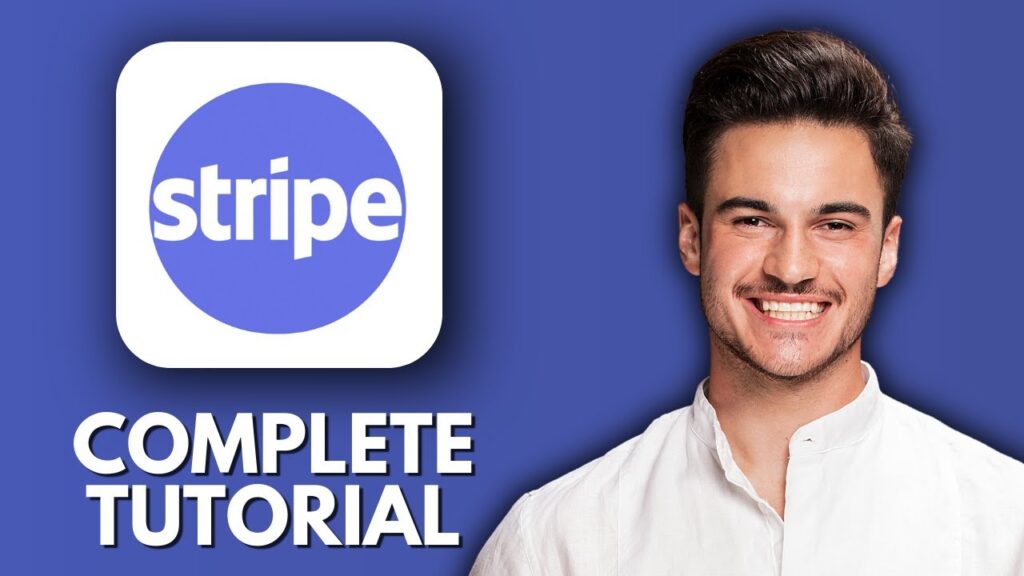
 | Step-by-Step Facebook Lead Ads Tutorial for Beginners
| Step-by-Step Facebook Lead Ads Tutorial for Beginners | Maximize Engagement & ROI!
| Maximize Engagement & ROI! | Complete Setup Guide for Online Stores!
| Complete Setup Guide for Online Stores!