What is Proton Pass?
Proton Pass is an end-to-end encrypted password manager developed by the team behind Proton Mail and ProtonVPN. This tool prioritizes privacy and security, making it an excellent open-source alternative to mainstream password managers like LastPass and 1Password. Key features include a secure vault, two-factor authentication (2FA) support, password sharing, and the ability to use aliases when signing up for websites.
Getting Started with Proton Pass
To begin using Proton Pass, navigate to their official website at proton.me/pass. You can sign up using your existing Proton account or create a new one by clicking on "Create a Free Account."
Account Plans
Proton Pass offers several plan options:
-
Free Plan:
- One user account
- Unlimited logins and notes
- Unlimited devices
- Passkey support
- Secure vault sharing
- Pass Plus Plan (Premium):
- One user account
- Unlimited logins and integrated credit cards
- Advanced 2FA (two-factor authentication)
- Secure vault item and link sharing
- Dark web monitoring and Proton Sentinel
For this tutorial, we will focus on the free version. Simply input your email address and password to create your account. You will need to acknowledge that losing recovery details may lead to permanent loss of access to your account. Download the provided PDF file for important information, then click "Continue."
Installing Proton Pass
You can choose to install the Proton Pass browser extension or download the mobile application for easy access on the go. For this guide, we’ll download the Chrome extension.
Features of Proton Pass
Encrypted Vault
Proton Pass utilizes end-to-end encryption for your passwords and notes, ensuring that only you can access them.
Autofill Functionality
The browser extension can automatically fill in your login credentials across websites, saving you time and hassle.
Password Generator
This feature enables you to create strong, secure passwords with customizable lengths and characters.
Secure Notes
In addition to storing login details, you can keep other sensitive information securely within the app.
Aliases
For premium subscribers, the alias feature allows you to mask your real name or email address when signing up for websites.
Cross-Device Sync
Your data will sync in real-time across all your devices.
Open Source
Proton Pass is open-source and has undergone independent audits for transparency and security.
Using Proton Pass
To get started with Proton Pass, click on the "Import your Passwords" option in the extension. Once you’re inside, you can personalize your account with settings such as using a dark theme.
Adding Passwords
You can create new logins, aliases, and even add credit card information. To add passwords manually, simply click on the "Import Password" button. Enter the website URL, username, and password. You can also add tags, notes, and custom fields.
For users switching from other password managers, you can import passwords from Chrome, Firefox, or other services using the import tool in the settings.
Autofill and Password Generation
Once you have the browser extension installed, Proton Pass will offer to autofill your login details on saved sites. The extension icon also allows you to view saved credentials, add entries, and generate new passwords when creating accounts.
The password generator is customizable, enabling you to include numbers and symbols or exclude similar characters for better readability.
Mobile App Overview
The Proton Pass mobile app mirrors the functionality of the browser extension, providing a familiar interface for users.
Security and Privacy
Proton prioritizes user security through end-to-end encryption, ensuring that even the Proton team cannot access your data. It features zero-knowledge architecture and optional two-factor authentication, supporting hardware keys and authenticator apps. For enhanced protection, you can utilize Proton Sentinel in the pro plans.
Conclusion
Proton Pass is a secure and user-friendly password manager designed with privacy in mind. Whether you’re switching from another service or seeking a trustworthy place to store your digital credentials, Proton Pass is worth exploring. If you found this guide helpful, don’t forget to like and subscribe, and feel free to comment below if you want more tutorials on related topics. Thank you for reading!

 | Step-by-Step Guide
| Step-by-Step Guide | Hard Drive Not Found Fix!
| Hard Drive Not Found Fix! | Easy Bluetooth Speaker Repair Guide!
| Easy Bluetooth Speaker Repair Guide! | How To Use Proton Pass for Secure Password Management
| How To Use Proton Pass for Secure Password Management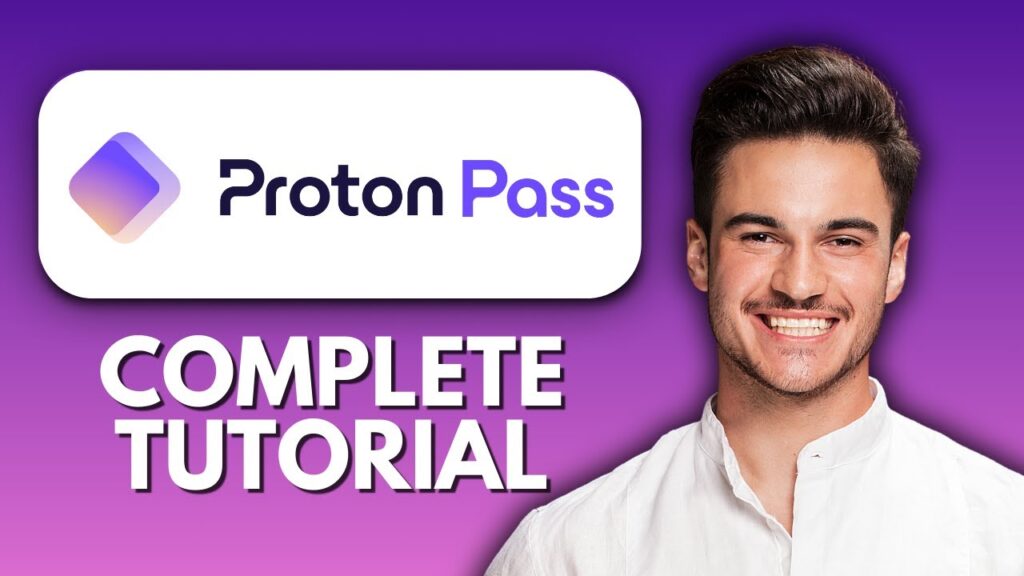
 | Meta Business Suite Step-by-Step Tutorial
| Meta Business Suite Step-by-Step Tutorial | Easy Setup Guide!
| Easy Setup Guide! | Troubleshooting Guide!
| Troubleshooting Guide!