How to Upload Large Videos or Files to Cloud Storage
In today’s digital age, storing large files like videos in cloud storage has become essential. Google Drive is one of the most user-friendly platforms available for this purpose. Here’s a simple guide on how to upload large files to your Google Drive.
Step 1: Access Google Drive
Begin by navigating to Google Drive. If you’re not already logged in, sign in with your Google account credentials.
Step 2: Start the Upload Process
To upload a large file, locate the "New" button on the top left side of the interface. Click on it, and you will see options to upload files or folders.
Step 3: Choose What to Upload
- Upload a Folder: If you want to upload an entire folder, select this option.
- Upload a File: For single files, click on “File upload”.
Step 4: Select Your File
A file explorer window will open. Navigate through your computer’s directories to find the file you wish to upload. For instance, if you’re looking to upload a video, find it and click on it.
Step 5: Begin Uploading
Once you’ve selected the file, click on “Open”. The uploading process will start immediately. The duration of this process will depend on the size of the file and your internet speed.
Step 6: Wait for the Upload to Complete
You will see a progress indicator as the file uploads. After a few seconds, or longer for larger files, your file will be successfully uploaded to your Google Drive.
Conclusion
Uploading large files to cloud storage, like Google Drive, is quick and straightforward. This method allows you to keep your files accessible from anywhere, anytime.
If you have any questions, feel free to comment below. Don’t forget to subscribe to our channel for more tips and tutorials. Thank you for reading!

 | Easy Installation & Tracking Guide!
| Easy Installation & Tracking Guide! | Easy Installation & Configuration Guide!
| Easy Installation & Configuration Guide! | Facebook Ads Strategy!
| Facebook Ads Strategy!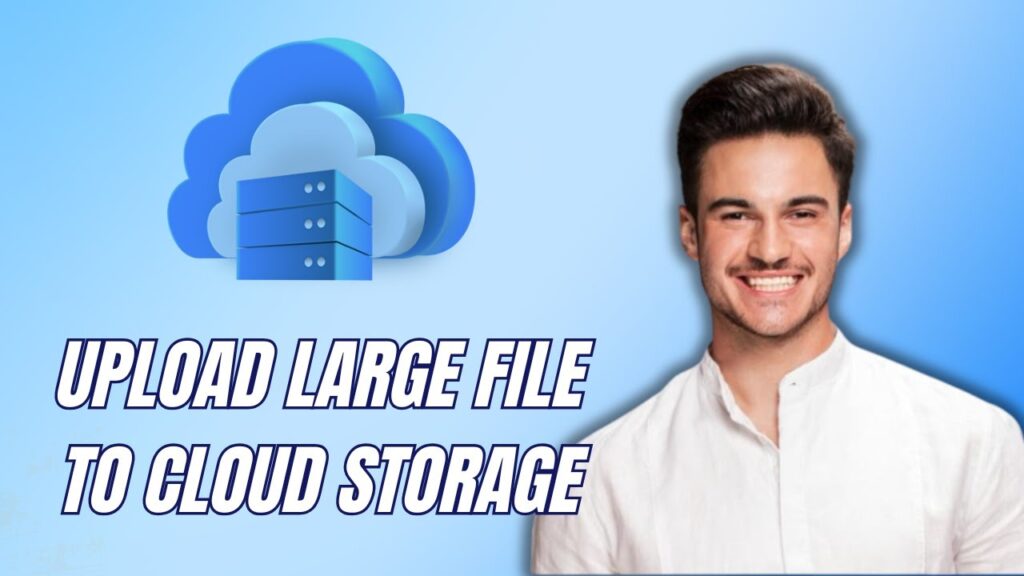
 | Facebook Ad Tips for Higher ROI!
| Facebook Ad Tips for Higher ROI! | Step-by-Step Guide to Reset Your Starlink!
| Step-by-Step Guide to Reset Your Starlink! | Easy Step-by-Step Guide for Furnace Reset!
| Easy Step-by-Step Guide for Furnace Reset!