How to Buy Steam Games Using Your Steam Wallet in 2025
In this guide, we will walk you through the simple steps of purchasing Steam games using your Steam Wallet in 2025.
Step 1: Log Into Your Steam Account
Begin by logging into your Steam account. Once you’re on the homepage, look for your profile name in the top right corner.
Step 2: Access Account Details
Click on your profile name, then select "Account Details" from the dropdown menu. Here, you’ll find your current wallet balance. If your balance is empty, don’t worry—adding funds is quick and straightforward.
Step 3: Add Funds to Your Steam Wallet
To add funds, click on the "Add Funds to Your Steam Wallet" option. You’ll see various options for adding money, typically ranging from $5 to $100.
Select Your Amount
Once you’ve chosen how much you want to add, click "Continue" to move to the next step.
Step 4: Choose Your Payment Method
You’ll be prompted to select a payment method. Steam offers several options, including:
- Credit or Debit Cards
- PayPal
- Steam Gift Cards
Enter your billing information in the secure fields provided. Rest assured, Steam takes your security seriously and encrypts all your data.
Step 5: Confirm Your Purchase
After confirming your payment, the funds will instantly appear in your Steam Wallet.
Step 6: Start Shopping
With your wallet funded, you’re now ready to browse the Steam Store. When you find a game that catches your interest, click "Purchase for Myself." Steam will automatically use your wallet balance to complete the transaction.
Conclusion
And that’s it! You’re now equipped to purchase your favorite games on Steam easily. If you found this guide helpful, please like, subscribe, and share your thoughts. Happy gaming!

 | Step-by-Step Guide for PC Gamers
| Step-by-Step Guide for PC Gamers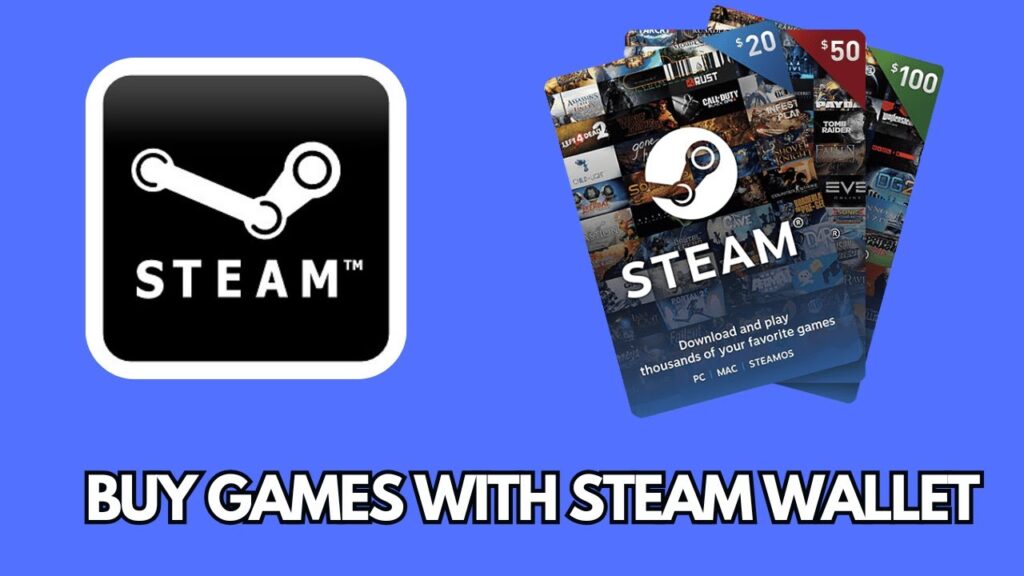
 | Step-by-Step Setup for Fast eBay Payouts
| Step-by-Step Setup for Fast eBay Payouts | Step-by-Step Guide for Freelancers & Online Sellers
| Step-by-Step Guide for Freelancers & Online Sellers