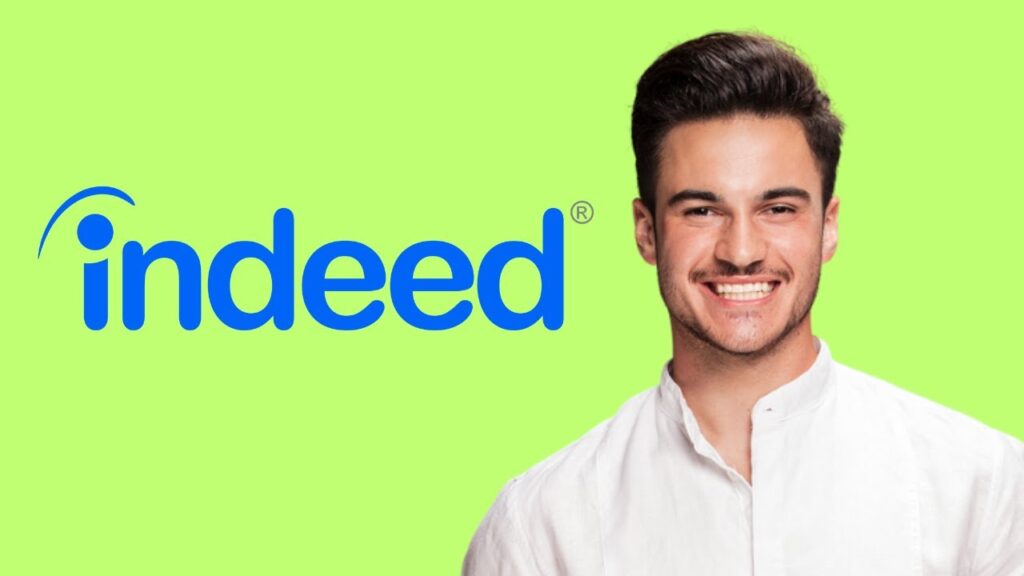How to Apply for a Job Using the Indeed App
In today’s digital age, applying for jobs has become easier than ever with the help of mobile applications. One of the most popular tools for job seekers is the Indeed app. This tutorial will guide you through the simple steps of applying for a job using this app.
Step 1: Download and Open the Indeed App
To get started, unlock your phone and locate the Indeed app. If you haven’t downloaded it yet, you can easily find it in the App Store (for iOS users) or Google Play Store (for Android users). Install the app to begin your job search.
Step 2: Log in to Your Indeed Account
Once you have the app open, the next step is to log in. You can either enter your email address or connect via a social media account. After logging in, you will be taken to the Indeed homepage, where you can begin searching for jobs.
Step 3: Search for Jobs
To find job opportunities that suit your interests, tap on the search bar located at the top of the screen. Here, you can enter relevant keywords related to the position you’re looking for. This could include job titles, required skills, or even the name of a company. If you’re looking to narrow down your search, you also have the option to add a specific location.
Step 4: Browse Job Listings
After entering your search criteria, browse through the available job listings. When you find a job title that interests you, tap on it to view the job details. Be sure to read through the job description, requirements, and information about the company carefully, as this will help you determine whether the position is a good fit.
Step 5: Review Job Details
On the job details page, take your time to review the job description, responsibilities, and qualifications. If you feel that the position aligns with your skills and career goals, you can proceed to apply.
Step 6: Start the Application Process
To apply for the job, simply tap the "Apply" button. Depending on the job listing, you may be directed to apply directly through Indeed or redirected to the company’s website. If the listing allows for Indeed applications, you will see a straightforward form to fill out.
Step 7: Complete the Application Form
Fill out the required information on the application form thoroughly. It’s crucial to ensure that all the details you provide are accurate and up-to-date. Once you have entered all the necessary information, take a moment to review everything before proceeding.
Step 8: Submit Your Application
After double-checking your information, tap the "Submit Application" button to send your application to the employer. Congratulations! Your application has now been submitted for consideration.
Final Thoughts
If you found this guide helpful, consider sharing it with friends who might also be on the job hunt. For more career tips and tutorials, be sure to subscribe to our channel. Happy job searching!