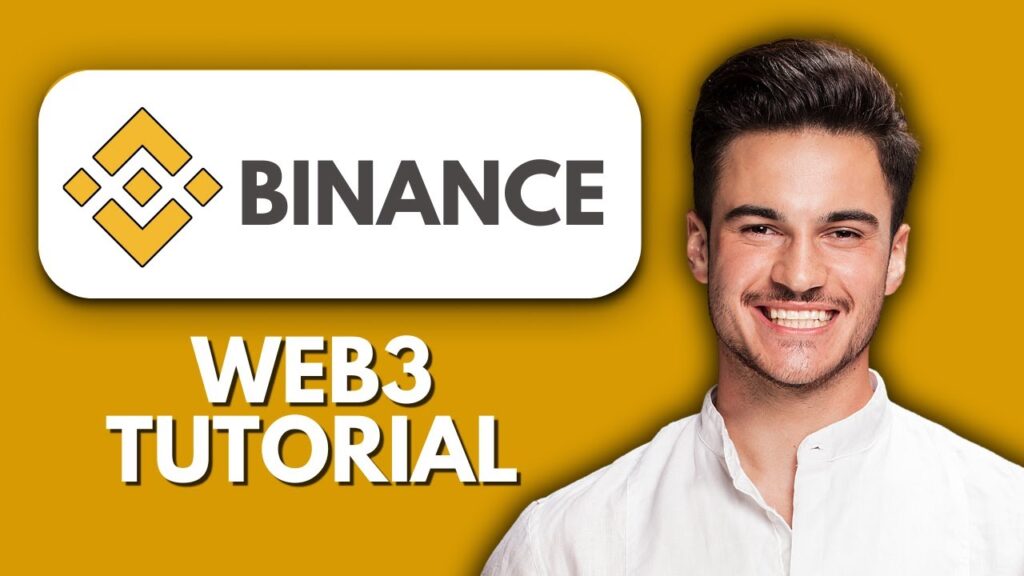Enabling and Using the Binance Revy Wallet
The Binance Revy wallet is an innovative self-custody wallet integrated directly within the Binance app and website. This feature grants users control over their cryptocurrencies, allowing access to decentralized applications (DApps) and staking options. In this guide, we will explore how to enable and effectively use the Binance Revy wallet.
What is the Binance Revy Wallet?
The Binance Revy wallet features self-custody, meaning you maintain control over your private keys and can manage your assets independently. It supports multiple blockchains such as BNB Smart Chain, Ethereum, Polygon, and Optimism, utilizing Multi-Party Computation (MPC) for enhanced security. This wallet facilitates easy fund transfers between your Binance exchange wallet and Web3 wallet.
How to Enable Your Binance Revy Wallet
To activate the Binance Revy wallet, follow these steps:
- Navigate to Your Account: Go to your homepage in the Binance app or website.
- Locate the Binance Logo: Find the logo at the top left corner of the screen.
- Access More Services: Scroll down and select “More Services.”
- Select Gifts and Campaigns: Within this section, look for the Binance Web3 airdrop.
- Authenticate Your Account: You will need to verify your identity using Google Authenticator. Enter the code sent to your app as well as the confirmation code sent to your email.
- Create Your Wallet: Follow the provided instructions to create your Binance Web3 wallet.
Once completed, you can easily access your Binance Web3 wallet and explore its features.
Adding Funds to Your Binance Web3 Wallet
To fund your Binance Web3 wallet, you have multiple options:
Withdraw from Binance Exchange
- Select Your Crypto: Tap on “Add Funds” and choose the cryptocurrency you want to withdraw from your Binance exchange account.
- Ensure Sufficient Funds: Check that your account has enough funds.
- Transfer: Move the selected crypto to your Binance Web3 wallet.
Receive Tokens
- Access the Receive Option: Click on “Receive” within your wallet.
- Select Token: Choose the token you wish to receive (e.g., BNB, Ethereum, or USDT).
- Copy Your Wallet Address: Your wallet address will be displayed; you can either copy it or share the provided QR code. Ensure that the sender uses the correct blockchain network to avoid losing funds.
Buy Cryptocurrency with a Card
- Choose Your Cryptocurrency: Select the type of cryptocurrency you want to purchase (e.g., BNB, Ethereum).
- Select Payment Method: Choose a debit or credit card as your payment option.
- Enter Purchase Details: Fill in the amount you wish to buy and provide your card information.
- Review and Confirm: Double-check your transaction details and confirm your purchase. The cryptocurrency will then be added to your Web3 wallet.
Exploring Wallet Features
Once your wallet is set up, you can commence transactions and explore various features available:
Transaction History
In the transaction history section, you can view your recent activities. By tapping the three dots, you can access connected DApps and the inscription center, where you might mint or inscribe NFTs.
Staking and Yield Farming
Binance Web3 wallet allows users to earn passive income through staking and yield farming.
- Staking: Choose to stake specific cryptocurrencies, locking them in smart contracts to earn rewards.
- Flexible vs. Lock Staking: With flexible staking, you can withdraw at any time, while lock staking requires locking your crypto for a fixed term.
To begin staking:
- Select the Crypto: Tap on the cryptocurrency you would like to stake.
- Enter Amount: Input the amount you wish to stake. The wallet will display estimated rewards.
- Confirm and Monitor: Review your choices and confirm to begin earning rewards.
Benefits of Using the Binance Web3 Wallet
Enabling the Binance Revy wallet offers numerous advantages, particularly for users interested in decentralized finance (DeFi) and blockchain technology, including:
- Complete Control Over Assets: Manage your cryptocurrency independently.
- Access to DeFi Services: Interact with various decentralized applications.
- Integration with Binance Smart Chain: Benefit from lower transaction fees and seamless transactions.
- NFT Interaction: Mint and manage NFTs with ease.
- Decentralized Identity and Security: Enhanced security features protect your assets.
The Binance Revy wallet is a comprehensive tool for managing your cryptocurrency and exploring the world of decentralized finance. With its user-friendly interface and robust features, it simplifies transactions and enables users to take advantage of the many opportunities within the crypto space.


 | Avoid Renewal Fees & Get Refunds Fast
| Avoid Renewal Fees & Get Refunds Fast | Boost Conversions with Retargeting Ads!
| Boost Conversions with Retargeting Ads! | Easy Step-by-Step Installation!
| Easy Step-by-Step Installation! | How To Use Binance’s Web3 Wallet for DeFi & Tokens
| How To Use Binance’s Web3 Wallet for DeFi & Tokens