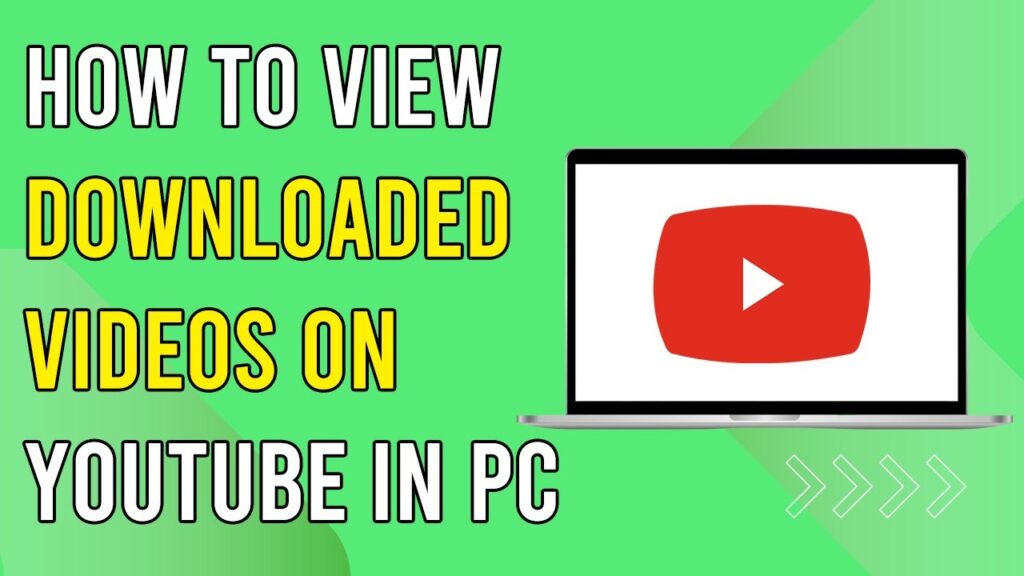How to View Downloaded Videos on YouTube for PC
In this guide, we will walk you through the steps on how to view downloaded videos on YouTube using a PC. If you have a YouTube Premium subscription, you can easily download videos for offline viewing, and we’ll show you exactly how to do that.
Downloading a Video with YouTube Premium
-
Find the Video: First, navigate to the video you wish to save for offline viewing.
-
Access the Download Button: Below the video player, you will find a download button represented by a downward-facing arrow. Click on it to proceed.
-
Choose Quality Options: A menu will appear with various video quality options. You can select the resolution that best fits your needs.
- Standard Definition: If you are saving the video to watch on a mobile device with limited storage, it may be wise to opt for a standard definition option.
- High Definition: Conversely, if you plan to enjoy the video on a larger screen and desire the best quality, choose a high definition option.
- Initiate the Download: After selecting your preferred quality, click the download button again to start the download. YouTube will begin downloading the video in the background, and you’ll see a notification in your browser window once the download is complete.
Viewing Downloaded Videos
To access your downloaded videos, follow these steps:
-
Open YouTube: Launch your web browser and navigate to the YouTube website.
-
Sign In: Ensure you are signed into the same account you used to download the videos.
-
Locate the Downloads Section: On the YouTube homepage, look at the left sidebar. You should see a section labeled "Downloads." Click on it.
- Play Your Downloads: The downloads section will display all the videos you’ve saved on your PC. Simply click on any video to play it directly within the YouTube website.
Conclusion
Now you know how to download and view videos on YouTube using a PC. This feature is especially useful for times when you may not have internet access but want to enjoy your favorite content. If you found this guide helpful, consider leaving a like and subscribing for more tips and tricks. Don’t forget to hit the notification bell so you never miss an update!