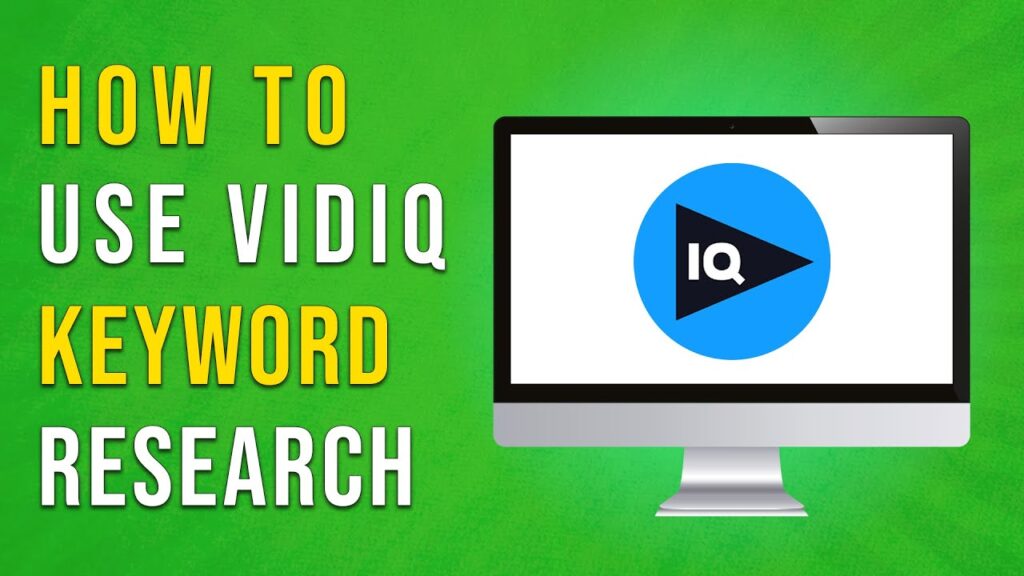Introduction to the Viq Keyword Research Tool
In this blog post, we will walk you through how to effectively use the Viq keyword research tool to enhance your video content. With the right keywords, you can improve your video’s visibility on platforms like YouTube and attract a larger audience. Let’s dive right in!
Adding the Viq Extension to Your Browser
First, you’ll need to add the Viq extension to your browser. To get started, visit the Viq website by clicking the link provided in the description of this article. Once you’ve reached the website, follow these steps:
- Click on the "Extension" option located in the top menu bar.
- Select the "Install Chrome Extension" button. This will redirect you to the Chrome Web Store, where you can easily add the extension to your browser.
After installation, the Viq extension will appear in your YouTube Studio.
Accessing the Keyword Inspector
Open your YouTube Studio and click on the Viq icon. From the list of options, choose the "Keyword Inspector." In the search bar, type in your desired keyword that you based your video on. For example, let’s say your keyword is "Top 10 Ships in the World." After entering your keyword, click the search button.
The Viq tool will provide you with different keywords that can be useful for your video title, description, and tags. You can check the overall score and competition level for these short keywords, helping you decide which to include in your video content.
Exploring Long-Tail Keywords
Now that you’ve found some short keywords, let’s explore long-tail keywords—an essential element for ranking higher in search results. To find long-tail keywords, return to the Viq website and log into your account using the link provided earlier.
Once logged in, do the following:
- Click on the "Keyword" option in the top menu bar.
- In the search bar, type your keyword again, such as "Top 10 Ships in the World," and hit enter.
You’ll be presented with detailed information about the keyword, including its overall score, competition level, and search volume.
If you scroll down, you’ll find a section called "Matching Terms." This section will reveal three long-tail keywords associated with your search term that you can use to improve your video’s ranking in search results. The free plan allows for three keyword suggestions per search, but if you want additional options, consider subscribing to the Premium plan for more extensive keyword insights.
Conclusion
You’ve successfully learned how to utilize the Viq keyword research tool to aid in your video creation process. By incorporating both short and long-tail keywords, you can effectively increase your visibility and reach on platforms like YouTube.
If you found this blog post helpful, don’t forget to subscribe to our channel for more informative tutorials. Thank you for reading!