Setting Up Shipping on Shopify
Welcome to our tutorial on setting up shipping on Shopify! Shipping costs can significantly impact your customers’ experience, so it’s essential to offer clear and competitive shipping options that build trust and encourage purchases. In contrast, confusing or expensive shipping can turn potential customers away. In this article, we’ll guide you through the process of customizing your shipping settings in Shopify.
Accessing Shipping Information in Shopify
To start setting up your shipping details, log into your Shopify dashboard. Click on the Settings button located in the bottom right corner of the screen. Once you’re in the Settings menu, select the Shipping option.
Defining Your Shipping Zones
The first step in customizing your shipping is to define your shipping zones. Shipping zones represent the geographic regions where you will ship your products. You can create shipping zones based on countries, regions, or even specific postal codes.
Setting Up Free Shipping
If you plan to offer free shipping, you can set it up within the shipping settings. You have the option to base free shipping on a minimum order value or designate specific products that qualify for this promotional offer.
Integrating with Major Carriers
For more accurate pricing, consider integrating with major carriers such as USPS, FedEx, or DHL. This integration allows Shopify to display real-time shipping costs during the checkout process based on your customers’ locations as well as the weight and dimensions of your products.
Customizing Shipping Options During Checkout
Shopify provides options to customize how shipping is displayed during the checkout process. You can choose to show estimated delivery times or offer clear explanations for each shipping rate. This transparency helps enhance the customer experience and reduces the likelihood of cart abandonment.
Conclusion
By following these steps, you’ll establish a robust and customer-friendly shipping setup for your Shopify store. Clear and competitive shipping options can significantly enhance your customers’ experience and drive more sales.
Thank you for joining us today! If you found this guide helpful, please consider leaving a thumbs up and subscribing for more Shopify tutorials!

 | Meta Business Suite Step-by-Step Tutorial
| Meta Business Suite Step-by-Step Tutorial | Easy Payment Setup Guide!
| Easy Payment Setup Guide! | Easy Wireless Setup Guide!
| Easy Wireless Setup Guide!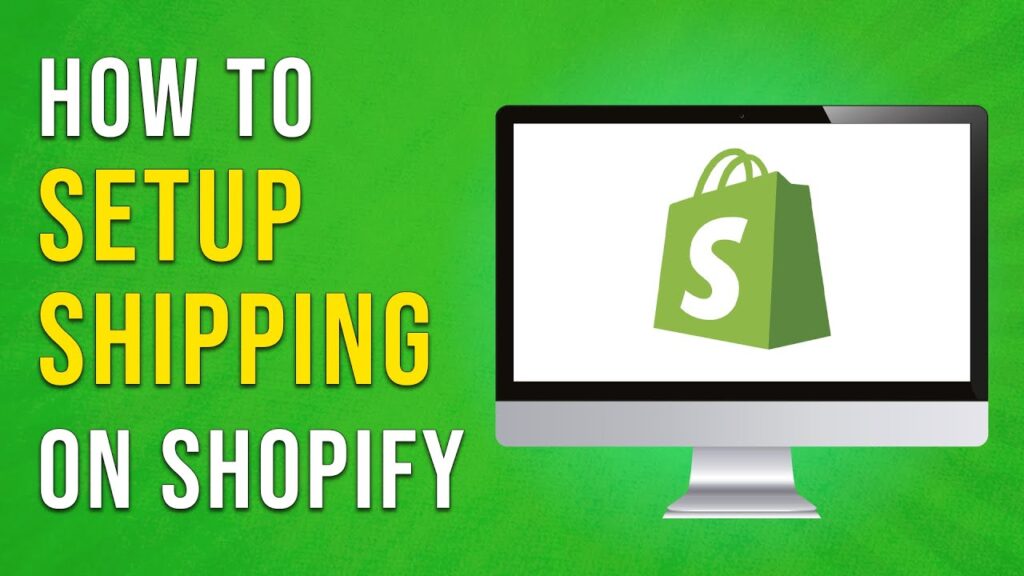
 | Easy Setup Guide!
| Easy Setup Guide! | Easy Setup Guide!
| Easy Setup Guide!