Scheduling Instagram Reels on PC: A Step-by-Step Guide
Hello everyone! In this tutorial, we will guide you on how to schedule Instagram Reels on your PC. While Instagram doesn’t currently offer built-in scheduling for Reels within the app itself, there are workarounds that can help you achieve seamless PC scheduling. Let’s dive right in!
Using Meta Business Suite
The first step in scheduling your Instagram Reels is to navigate to the Meta Business Suite. You can find the link in the description below. Once you’re there, log in using your Facebook credentials that are connected to your Instagram account. By using your Facebook login, you effectively leverage the connection between Facebook and Instagram under the Meta umbrella.
Creating a Reel in Business Suite
After logging in to Meta Business Suite, look for the “Create Reel” button. It’s essential to understand that while you can’t directly record or edit a Reel as you can in the Instagram app, you can still schedule your content using this platform.
Uploading Your Video
You can upload a pre-edited Reel video that you’ve created and edited previously within the Instagram app. Although Business Suite provides some basic editing options, this process largely revolves around posting content that is already ready to go.
Editing Options
Within the Business Suite, you’ll find options to refine your uploaded Reel. Here’s what you can do:
- Add a Caption: Craft an engaging caption to accompany your Reel.
- Trim the Video: Make slight adjustments to the start and end points of your video.
- Choose a Cover Image: Select a cover image that will be displayed before someone clicks to play your Reel.
Once you are satisfied with your edits, you’re ready to schedule your Reel.
Scheduling Your Reel
With your caption, trimming, and cover image finalized, it’s time to schedule the Reel for a future date and time. This feature allows you to plan your content in advance, ensuring your Reels are published at the optimal times to reach your target audience.
Conclusion
With this trick, you can effectively upload your Instagram Reels via PC. If you found this guide helpful, please don’t forget to subscribe to our channel for more tutorials. Thanks for watching!


 | Will or Trust? Find the Right Option!
| Will or Trust? Find the Right Option!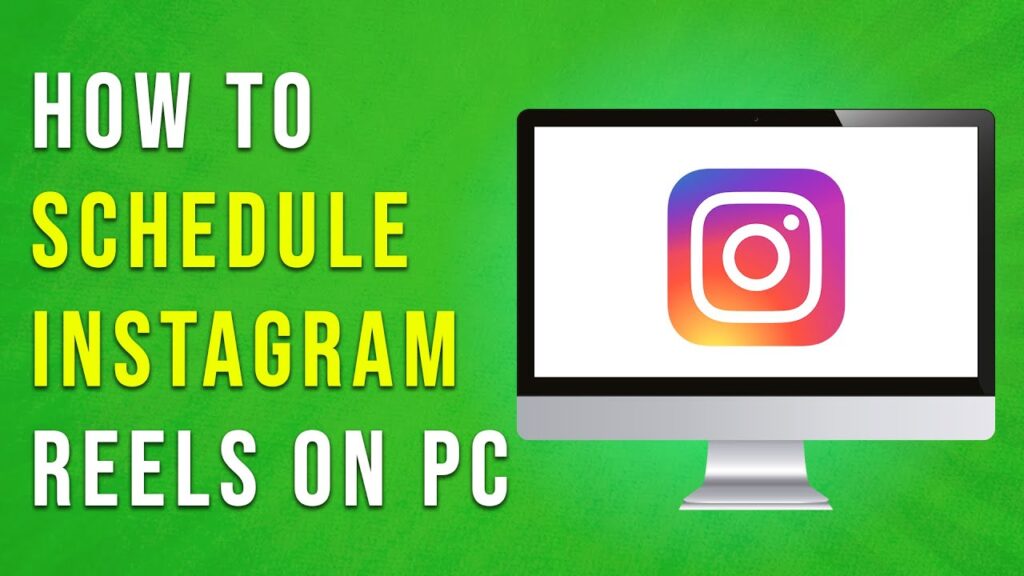
 | Guide to Trademark Your Brand Easily!
| Guide to Trademark Your Brand Easily!