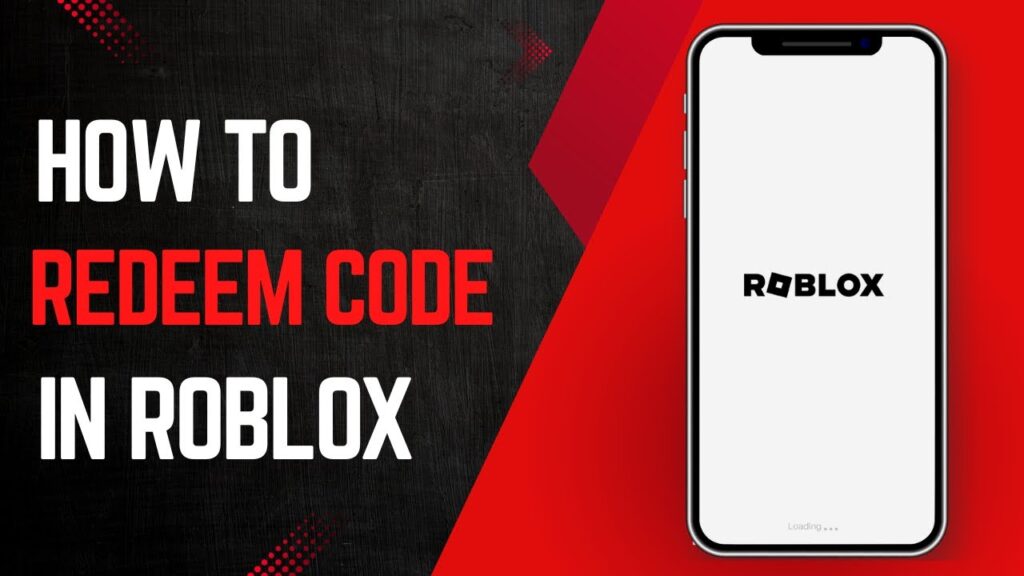How to Redeem Roblox Codes on Mobile Devices
If you’re looking to redeem Roblox codes on a mobile device, the process is straightforward. Start by opening the Roblox app and logging into your account. Once you’re in, follow these steps:
- Access the Menu: Tap the three lines located in the bottom right corner to open the menu.
- Find the Balance Section: From the menu, tap on the balance icon at the top of the screen.
- Enter the Code: Scroll down to find the box where you can enter your code. Type in your Roblox code and tap "Redeem."
Once you’ve completed these steps, your reward will be added to your account.
How to Redeem Roblox Codes on PC
For those using a PC, redeeming Roblox codes is just as easy. Here’s how:
- Open Your Browser: Start by launching your web browser and navigating to roblox.com.
- Login to Your Account: Log into your Roblox account to ensure you can access your rewards.
- Access the Redeem Feature: Click on the three dots in the upper right corner of the screen. From the drop-down menu, select "Redeem Roblox Codes."
- Enter Your Code: In the provided field, enter your promo code and click "Redeem."
After doing this, your reward will be available in your account.
Conclusion
Now you know how to redeem Roblox codes on both mobile devices and PCs. If you found this guide helpful, don’t forget to like, share, and subscribe for more tips and tricks. Thanks for reading!