Moving Files from Google Drive to OneDrive: A Step-by-Step Guide
In this article, we will guide you through the process of transferring files from Google Drive to OneDrive. Follow these simple steps to ensure a smooth transition of your data between these two cloud storage services.
Step 1: Access Google Takeout
To begin the export process, navigate to the Google Takeout page by visiting takeout.google.com. This platform allows you to manage and export your data from various Google services.
Step 2: Select Google Drive for Export
Once on the Google Takeout page, you will see a list of Google products. Make sure to select "Drive" from this list. This option will enable you to choose specific files or folders that you wish to transfer to OneDrive.
Step 3: Customize Your Export
After selecting Google Drive, scroll down to the bottom of the page and click on the "Next step" button. Here, you will need to determine how you want your data exported. You can choose to receive the data in a ZIP file format, along with how you want it delivered—options include downloading a link or sending it via email.
Step 4: Choose OneDrive as the Destination
Instead of downloading the exported file to your computer, select OneDrive as the destination for your exported data. This choice simplifies the process by allowing Google to upload your selected Drive data directly to your OneDrive account.
Step 5: Link Your OneDrive Account
After selecting OneDrive, click on the "Link account and Export" button. You will be prompted to enter your OneDrive login details. This step is crucial as it establishes the connection between your Google Drive and OneDrive accounts for the transfer process.
Conclusion
Once you’ve completed these steps, Google will create a ZIP file containing your selected Drive data and upload it directly to your OneDrive account. This process allows for a seamless transfer of files without having to download them to your computer first.
If you found this guide helpful, don’t forget to subscribe to our channel for more tutorials and tips. Thank you for reading!

 | Quick Reset & Repair Guide!
| Quick Reset & Repair Guide! | Step-by-Step Guide
| Step-by-Step Guide | Hard Drive Not Found Fix!
| Hard Drive Not Found Fix!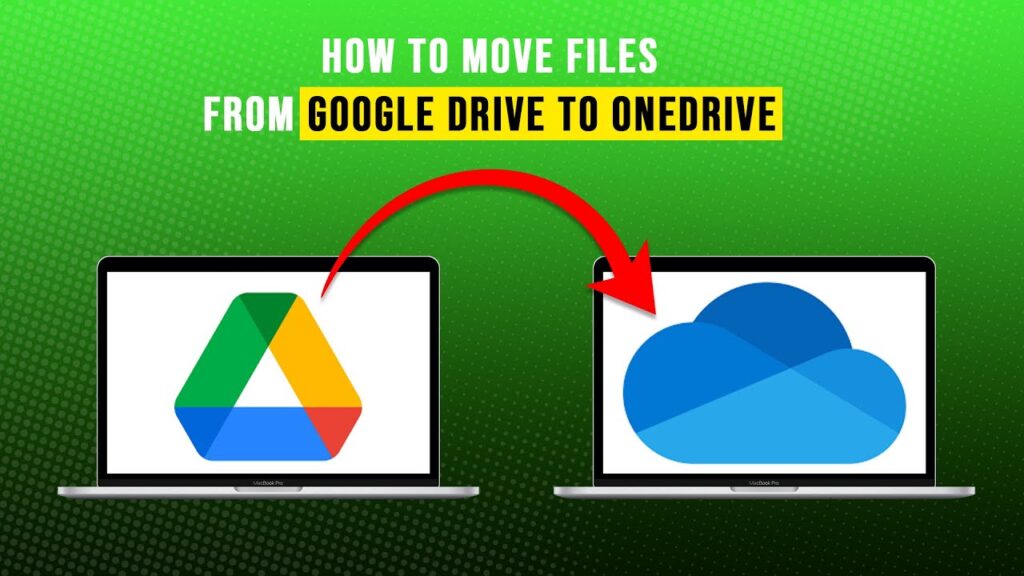
 | Easy Wireless Setup Guide!
| Easy Wireless Setup Guide!