How to Create a Script for Search-Based Videos Using AI Tools
Creating engaging content for your YouTube channel starts with a well-structured script. In this guide, we’ll walk through the process of utilizing AI-powered tools, specifically ChatGPT, to generate a script for search-based videos. Let’s dive in!
Step 1: Access ChatGPT
To begin, open your web browser and search for "ChatGPT." Look for the official OpenAI link titled "Chat GPT" in the search results and click on it. Once you’re on the ChatGPT page, click the "Start Now" button to initiate your session.
Step 2: Start the Conversation
In the prompt box, start by greeting the AI. A simple "Hello" will suffice. This sets a friendly tone for the interaction.
Step 3: Request Video Titles
Next, ask ChatGPT for suggestions. You can type a prompt like: "Can you provide some titles for search-based videos?" Make sure to specify that you want titles that cater to search-based content. The AI will generate a list of potential video titles for you to choose from.
Step 4: Choose a Title and Generate a Script
Once you’ve selected a title from the options provided, inform ChatGPT of your choice. You can say something like: "I have chosen the title ‘[Your Selected Title]’ and would like a script for a video based on this title." Hit enter, and ChatGPT will start crafting a script tailored to your chosen title.
Step 5: Customize the Length of Your Script
If you have specific time requirements for your video, you can customize your script accordingly. For instance, if you want the script to be suitable for a 2-minute video, simply ask ChatGPT: "Please adjust the script length to fit a 2-minute video."
Step 6: Format Your Script in Steps
For clearer organization, you may want your script in a step-by-step format. Just instruct ChatGPT by saying: "I would like my script in steps format." The AI will reformat the content to meet your needs.
Step 7: Finalize and Save Your Script
Once you are satisfied with the final script, you can easily copy it. Paste the text into your desired document or note-taking app where you want to keep it saved.
Conclusion
And there you have it! You’ve successfully created a search-based video script using ChatGPT. It’s a straightforward process that can help streamline your content creation, making it easier than ever to engage with your audience. Thanks for following along!

 | Easy Payment Setup for Your Wix Store!
| Easy Payment Setup for Your Wix Store! | Complete Beginner’s Guide to Ad Setup
| Complete Beginner’s Guide to Ad Setup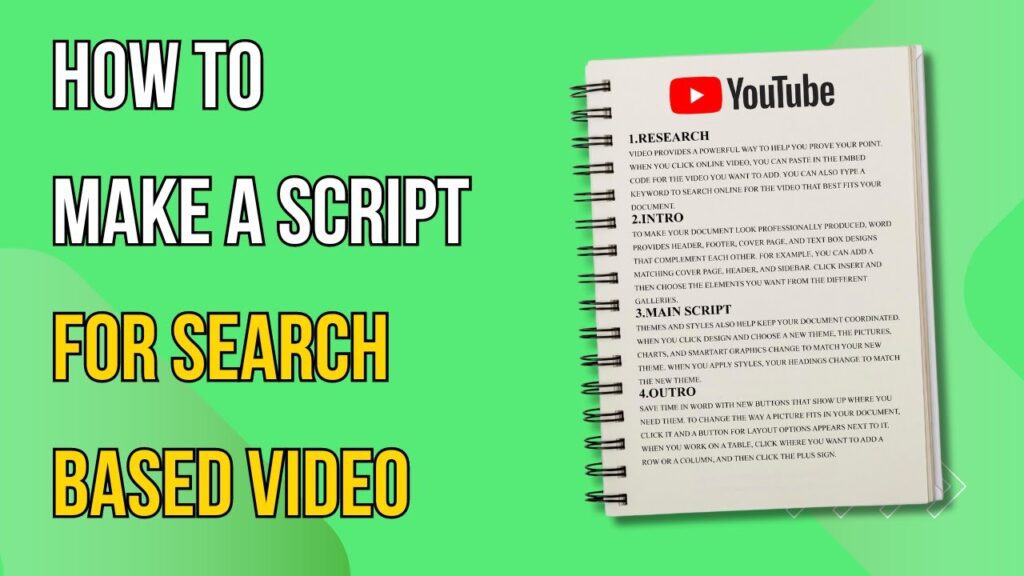
 | Troubleshooting & Easy Fixes!
| Troubleshooting & Easy Fixes! | Quick Troubleshooting & Reset Guide!
| Quick Troubleshooting & Reset Guide!