Welcome Back to Our YouTube Channel!
In today’s video, we’re excited to dive into how to create a script for a search-based video using AI-powered tools like ChatGPT. Whether you’re a seasoned content creator or just starting, this guide will help you craft engaging scripts that can boost your video’s visibility. Let’s get started!
Utilizing ChatGPT for Script Writing
To begin, you’ll need to open your web browser and search for ChatGPT. After hitting enter, locate and click on the OpenAI link labeled "ChatGPT." Once on the site, click the "Start Now" button to access the chat interface.
Starting the Conversation
In the prompt box, start chatting with a friendly greeting, the way you would with any helpful assistant. Then, provide a specific prompt: mention that you’re looking for titles for search-based videos. ChatGPT will generate a list of potential titles tailored for your needs.
Selecting a Title and Creating a Script
Once you have your list of titles, choose one that resonates with your topic. Next, inform ChatGPT that you’ve selected a title and would like a script based on it. Simply press enter, and the AI will begin crafting a script tailored to your chosen title.
Customizing Your Script
You can make adjustments to your script to better fit your video’s format and length. For example, if you want your video to be approximately two minutes long, you could ask ChatGPT to modify the script accordingly.
If you prefer a structured approach, ask for the script to be presented in a step-by-step format. ChatGPT will adapt your script to meet these specifications, making it more organized and easier to follow.
Finalizing and Saving Your Script
Once you’re satisfied with the customized script, you can easily copy the final text. Paste it into your preferred document or note-taking application for future reference or editing. And there you have it—a solid script ready for your search-based video!
Thanks for Watching!
We hope you found this guide helpful in understanding how to use AI tools like ChatGPT to enhance your video scripting process. Your feedback is always appreciated, so don’t hesitate to let us know what you think in the comments below! Happy scripting!

 | Complete Beginner’s Guide to Ad Setup
| Complete Beginner’s Guide to Ad Setup | Stripe Payment Gateway Setup for Your Business!
| Stripe Payment Gateway Setup for Your Business!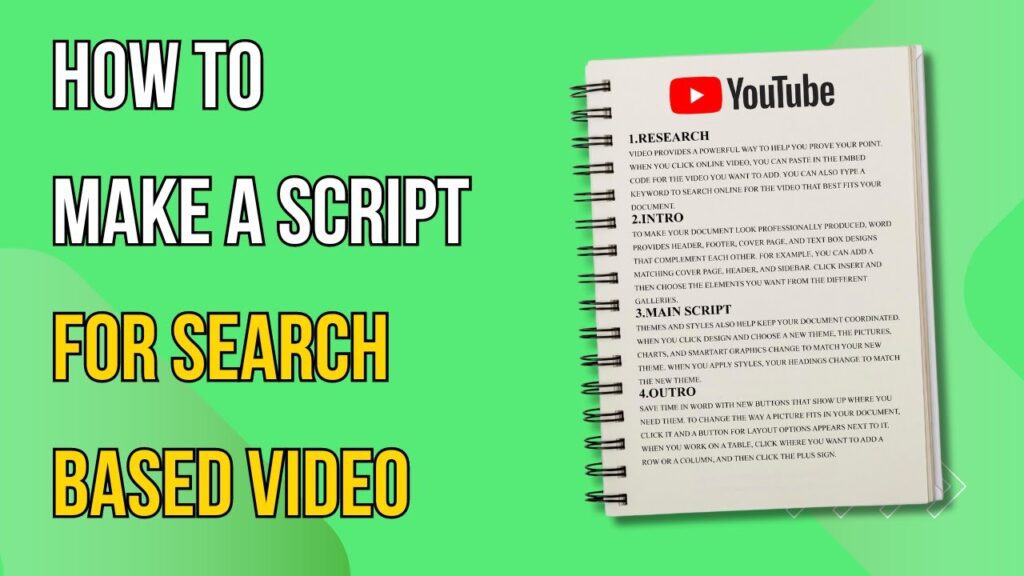
 | Troubleshooting & Quick Fixes!
| Troubleshooting & Quick Fixes! | Quick Troubleshooting & Fixes!
| Quick Troubleshooting & Fixes!