Welcome Back to Our Blog!
In this article, I’m excited to share how to create a script for search-based videos using AI-powered tools. Whether you’re a content creator, educator, or just someone looking to develop engaging video material, this guide will help you leverage technology to streamline your scriptwriting process. Let’s dive in!
Using ChatGPT to Generate Video Scripts
One of the most effective tools for making scripts is ChatGPT. Follow these steps to utilize it for your next search-based video.
Step 1: Open Your Browser
Begin by opening your preferred web browser. In the search bar, type “ChatGPT” and hit enter.
Step 2: Accessing ChatGPT
From the search results, locate and click on the link titled “ChatGPT” from OpenAI. This will take you to the main ChatGPT interface.
Step 3: Start a New Chat
Once on the ChatGPT page, look for the “Start Now” button and click it to initiate a new chat session.
Step 4: Greet ChatGPT
In the prompt box, start the conversation with some friendly greetings to set a positive tone.
Step 5: Request Video Titles
Next, type a prompt asking for video titles specifically designed for search-based content. Make sure to mention that you are looking for titles that will perform well in search results. ChatGPT will provide you with a list of search-based video titles.
Step 6: Choose a Title
Review the list of titles generated by ChatGPT and choose one that resonates with your intended content.
Step 7: Ask for a Script
After selecting a title, type another prompt informing ChatGPT that you’ve chosen a title and would like a script for a video based on that title. Press enter, and ChatGPT will begin writing the script for you.
Step 8: Customize Your Script
You can tailor the script to fit your specific needs. For example, if you want your video to be approximately two minutes long, ask ChatGPT to adjust the script accordingly.
Step 9: Format in Steps
If you prefer your script in a step-by-step format, you can instruct ChatGPT by saying you wish to have your script structured in steps. It will then reorganize the content to meet your request.
Step 10: Finalize and Save Your Script
Finally, once you are satisfied with the script, you can simply copy it from the chat and paste it into your preferred document or note-taking app for safekeeping.
Wrapping Up
And there you have it! Creating a script for your search-based video using AI tools like ChatGPT is not only efficient but also customizable to fit your vision. Thank you for reading, and we hope you find this guide useful for your future video projects!

 | Facebook Ad Tips for Higher ROI!
| Facebook Ad Tips for Higher ROI! | Secure Payment Methods for Sellers!
| Secure Payment Methods for Sellers! | Which One Should You Use for Facebook Ads?
| Which One Should You Use for Facebook Ads?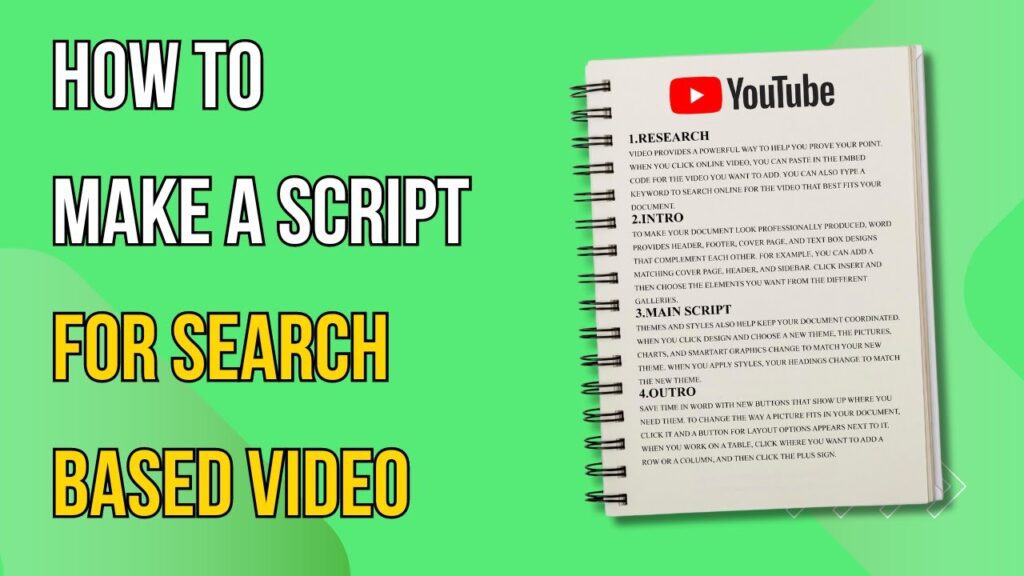
 | Troubleshooting & Quick Solutions!
| Troubleshooting & Quick Solutions! | Ultimate Guide for Optimal Performance!
| Ultimate Guide for Optimal Performance!