How to Lock Cells in Google Sheets
Google Sheets is a powerful tool that allows you to manage and analyze data efficiently. One useful feature is the ability to lock specific cells to prevent unwanted changes. In this tutorial, we will guide you through the process of locking and unlocking cells in Google Sheets.
Step 1: Select the Cells You Want to Lock
To begin, click and drag your mouse to highlight the cells you wish to lock. This action will prepare the cells for further modifications.
Step 2: Access the Protect Range Menu
Once you have selected the desired cells, right-click on the selected area. From the context menu, hover over the option labeled "View more cell actions." At the bottom of this submenu, select "Protect range."
Step 3: Define the Range
In the side panel that appears, click on "Add a sheet or range." Here, you can either confirm the cells you’ve already selected or choose specific cells you want to lock.
Step 4: Set Permissions
Next, click on the button that allows you to define who can edit the locked cells. You’ll be presented with permission options. After selecting the appropriate permissions, click the "Done" button. Your selected range of cells will now be locked, safeguarding it from unauthorized edits.
How to Unlock Cells
Unlocking cells is just as straightforward. To remove the lock, follow the same initial steps you used for locking them:
- Right-click on the cell or range of cells you wish to unlock.
- Navigate to "View more cell actions" and select "Protect range."
- In the panel, look for the range you want to unlock; it will be listed under the sheet name or a custom description you added earlier.
- Once you’ve identified the correct range, click the "Remove" button next to it. This action will remove the lock from the selected cells, allowing them to be edited freely again.
Conclusion
And there you have it! You now know how to lock and unlock cells in Google Sheets. If you found this tutorial helpful, don’t forget to subscribe to our channel for more tips and tricks. Thank you for reading!

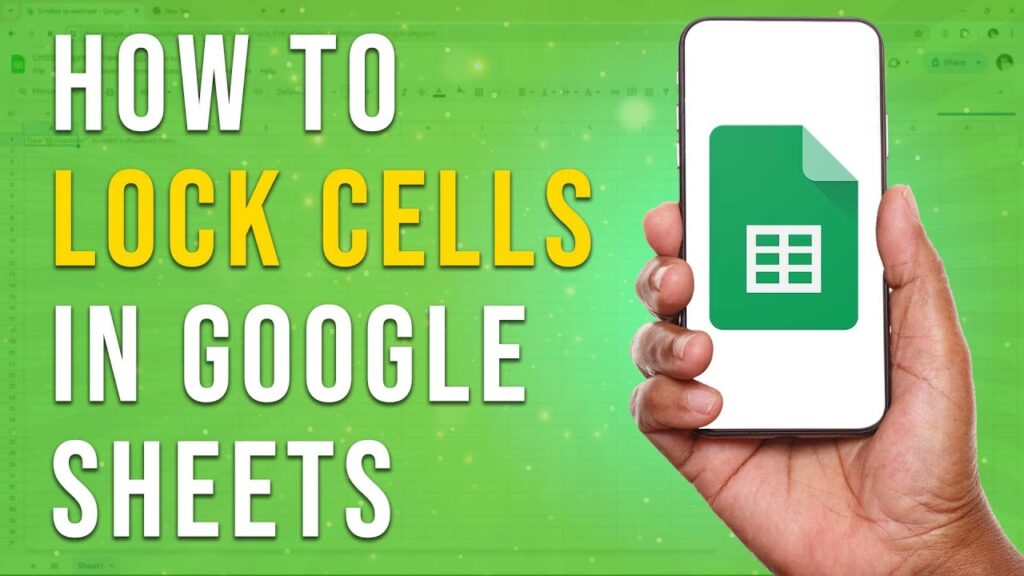
 | How To Connect R36S To WiFi Step-by-Step
| How To Connect R36S To WiFi Step-by-Step