Welcome Back to the Channel!
Today, we’re diving into the world of drop shipping and showing you how to import products from AliExpress to your Shopify store. Before we jump into the steps, let’s quickly explore why AliExpress and Shopify make a great combination for drop shipping.
Why Choose AliExpress and Shopify?
AliExpress offers a vast selection of products at competitive prices. This allows entrepreneurs to find unique items to sell without the need for significant upfront investment. Meanwhile, Shopify provides a user-friendly platform to build and manage your online store, making it a popular choice for new and experienced drop shippers alike.
Integrating DSers with Shopify
Today, we’ll be focusing on using DSers, a powerful app that integrates seamlessly with Shopify. Unlike Oberlo, which is limited to Shopify stores, DSers also works with WooCommerce and Wix stores, giving you more flexibility in your e-commerce endeavors.
Step 1: Install DSers from the Shopify App Store
First, head over to the Shopify App Store and search for DSers. Simply click on the install button to get the DSers app set up on your store.
Step 2: Log in to Your DSers Account
Once the app is installed, enter your login credentials from your DSers account. If you don’t have an account yet, you may need to create one.
Step 3: Link Your AliExpress Account
After logging in to your DSers account, click on the AliExpress button to link it with your DSers account. You will need to enter your AliExpress website account credentials to complete the linking process.
Step 4: Install the DSers Chrome Extension
Now that your AliExpress account is linked, it’s time to install the DSers Chrome extension:
- Click on the Chrome extension button in the DSers dashboard.
- This action will redirect you to the Chrome Web Store.
- Click on the "Add to Chrome" button, and then confirm by clicking on "Add extension."
This step installs the DSers extension in your web browser, providing easy access to import products directly from AliExpress.
Step 5: Find and Import Products from AliExpress
Now it’s time to find fantastic products to sell:
- Head over to AliExpress and browse their extensive catalog.
- Look for products with high ratings, positive reviews, and reliable sellers.
- Once you find a promising item, simply click the "Add to DSers" button located on the product page.
This button will instantly transfer all the relevant product details—including the title, description, images, and variations like size and color—to your DSers dashboard. This saves you valuable time and effort as it eliminates the need to manually copy and paste information.
Step 6: Push Products to Your Shopify Store
Next, visit the DSers website by clicking on the "Open Import List" button, then click on the "Import List" from the left sidebar. Here, you will see all the products you’ve added from AliExpress.
- Simply hover over the product you wish to import and click on the "Push to Store" button.
- If you have connected multiple Shopify stores with your DSers account, you will be prompted to select the desired Shopify store.
- Click on the "Push to Store" button again. The product transfer takes a short time.
Step 7: Review Your Imported Products
Now that you’ve imported the product to your Shopify store, visit your Shopify store dashboard:
- Click on the "Products" option from the left sidebar.
- Here, you will find all the products imported from AliExpress.
To view the product details, simply hover over the product and click on the "eye" icon. You can see how DSers imported every detail from AliExpress to your Shopify store.
Conclusion
And there you have it! You’ve successfully imported products from AliExpress to your Shopify store using DSers. If you found this tutorial helpful, don’t forget to subscribe to our channel for more informative content.
Thank you for watching!

 | Easy Home Security Setup Guide
| Easy Home Security Setup Guide | iOS Battery Tips for Longer Phone Life
| iOS Battery Tips for Longer Phone Life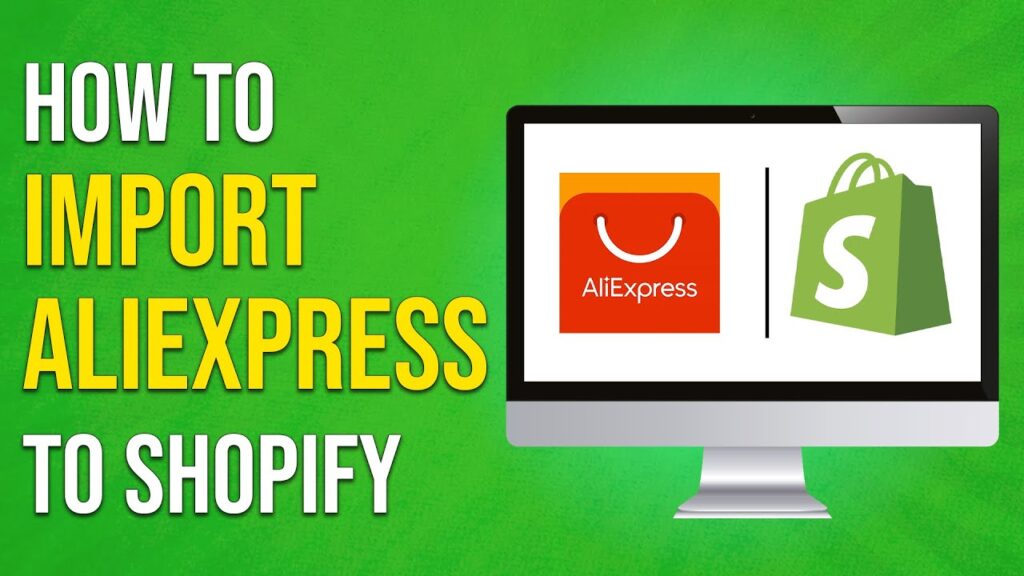
 | Easy Step-by-Step Job Search Guide
| Easy Step-by-Step Job Search Guide