How to Hide Your Friends List on Facebook
In this tutorial, we’ll guide you through the steps to hide your friends list on Facebook. This can be a useful feature if you want to maintain some privacy about your connections. Let’s dive right in!
Step 1: Open the Facebook App
Begin by launching the Facebook app on your device. Ensure that you are logged into your account.
Step 2: Access Your Profile
Tap on your profile picture located in the top right corner of the app. This will take you to your profile page.
Step 3: Navigate to Settings
Scroll down and tap on Settings and Privacy. From the dropdown menu, select Settings.
Step 4: Find the Audience and Visibility Section
Under the Audience and Visibility heading, locate the section titled How People Find and Contact You. Here, you will find the option to manage your friends list visibility.
Step 5: Adjust Friends List Visibility
Tap on the option that says Who Can See Your Friends List. You will be presented with several options that allow you to control who can view your friends list on your Facebook profile.
Options to Choose From:
-
Public: This setting makes your friends list visible to everyone on Facebook, including users who are not your friends.
-
Friends: Selecting this option restricts visibility to your Facebook friends only. People who are not on your friends list will not be able to see your connections.
-
Friends Except: This choice allows you to hide your friends list from specific individuals while keeping it visible to others. Tap on Friends Except, and then select the friends you want to exclude by searching for their names.
-
Specific Friends: This option lets you choose exactly who can see your friends list. It’s ideal if you want only a small group of people to have access. Tap on Specific Friends, then select the individuals you want to grant access to.
- Only Me: This is the most private option, as it hides your friends list from everyone on Facebook, including yourself. No one will be able to see your friends, so if you prefer total privacy, select the Only Me option.
Conclusion
That’s it! By following these steps, you can easily hide your friends list on Facebook, enhancing your privacy on the platform. If you found this guide helpful, don’t forget to subscribe to our channel for more tutorials. Thank you for reading!


 | Find Any Song in Seconds!
| Find Any Song in Seconds!

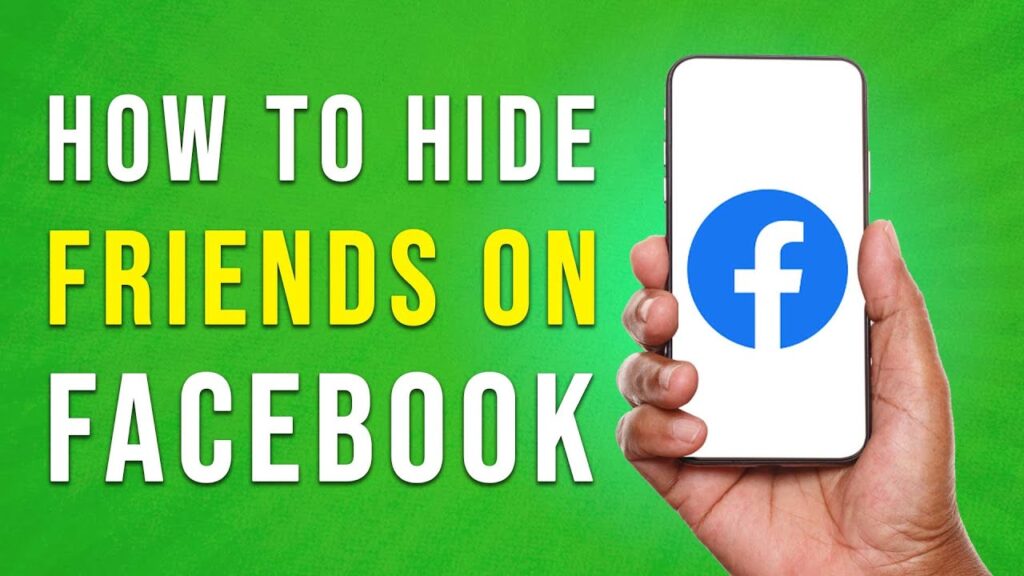
 | Stream Movies, News & Live Channels Free
| Stream Movies, News & Live Channels Free | Source for the Fastest Delivery!
| Source for the Fastest Delivery!
