How to Enable Streaks on TikTok
In today’s guide, I will walk you through the simple steps to enable streaks on TikTok. With this feature, you can keep track of your interaction with friends and maintain fun daily engagements. Follow these instructions to activate it!
Step 1: Open the TikTok App
Start by launching the TikTok app on your device. Make sure you’re logged into your account so you can access all the necessary features.
Step 2: Go to Your Profile
Once the app is open, navigate to your profile. You can find this by tapping on the profile icon located in the bottom right corner of the screen.
Step 3: Access Settings
Now that you’re on your profile page, look for the three horizontal lines (the menu icon) in the top right corner. Tap on this to open the menu options.
Step 4: Open Settings & Privacy
Scroll down to find and select the “Settings and Privacy” option. This will take you to a menu where you can adjust various settings related to your account.
Step 5: Navigate to Notifications
Under the “Content and Display” section, scroll down until you see the “Notifications” option. Click on it to proceed.
Step 6: Enable Streaks
Within the Notifications settings, find the option for "Streaks." You’ll see a toggle button next to it. Make sure to click the button to turn it on; it should change to blue to indicate that the feature is now active.
Conclusion
And that’s it! You’ve successfully enabled TikTok streaks. If you enjoyed this guide and found it helpful, please like and subscribe for more content. If you have any questions or need further assistance, don’t hesitate to leave a comment below. Thank you for reading!





 | Best Schedule, Tips & Earnings for Side Hustlers
| Best Schedule, Tips & Earnings for Side Hustlers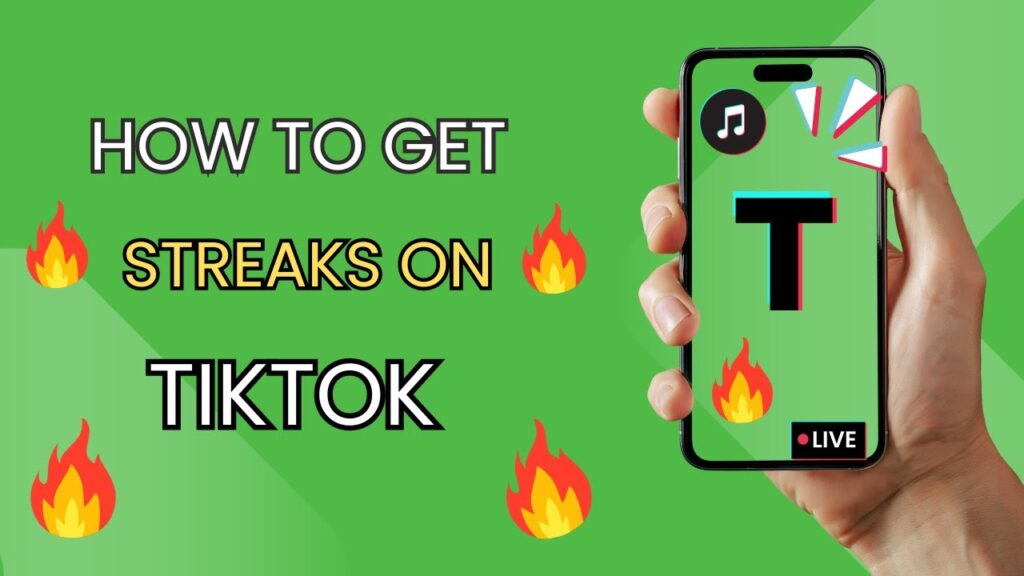
 | Automate WordPress with Make Workflows
| Automate WordPress with Make Workflows
 | Earn Rewards with Temu Referrals
| Earn Rewards with Temu Referrals
 | Step-By-Step Guide To Set Up Payouts On Kick
| Step-By-Step Guide To Set Up Payouts On Kick