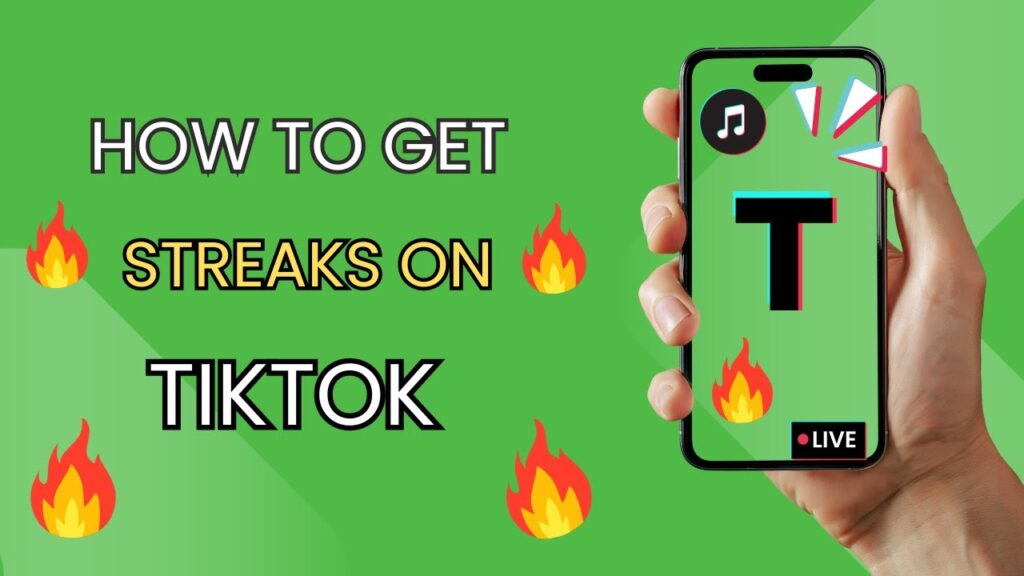How to Get Streaks on TikTok
In today’s post, we’ll guide you through the steps to enable streaks on TikTok. Streaks are a fun way to engage with your friends on the platform. Here’s how to get them set up in just a few easy steps.
Opening the TikTok App
Start by launching the TikTok app on your device. Once you have it open, you’re ready to navigate to your profile.
Accessing Your Profile
To access your profile, look for the profile icon located in the bottom right corner of the screen. Tap on it, and you will be directed to your personal TikTok profile.
Navigating to Settings
Once you’re on your profile page, locate the three horizontal lines in the top right corner. Clicking on this will open up a menu with several options. Scroll down to find and select “Settings and Privacy.”
Adjusting Notification Settings
Within the settings menu, you’ll find various categories. Scroll until you reach the "Content and Display" section. Under this category, click on “Notifications.” This is where you can manage your notification preferences related to various TikTok features.
Enabling Streaks
Once in the Notifications section, look for the option labeled "Streaks." You will see a toggle button next to it. Make sure to click the button to turn it on until it changes to blue. This indicates that TikTok streaks are now enabled for your account.
Conclusion
Now that you’ve successfully enabled TikTok streaks, you can start enjoying this interactive feature with your friends! If you found this guide helpful, don’t forget to like and subscribe to stay updated with more tips and tricks. If you have any questions or comments, feel free to leave them below. Thank you for reading!

 | Best Dropshipping Supplier for Fast Shipping & Profits?
| Best Dropshipping Supplier for Fast Shipping & Profits? | Professional Email Setup Guide
| Professional Email Setup Guide