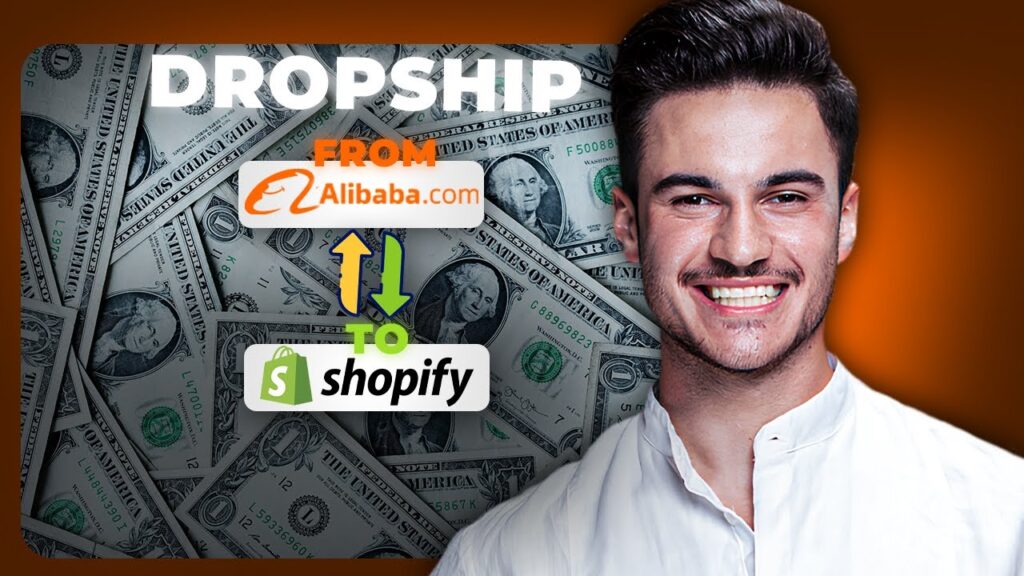Welcome Back to Our Channel
In today’s article, we’ll discuss how you can shop and dropship from Alibaba to your Shopify store. We’ll cover the essentials, including how to navigate the processes effectively.
What is Alibaba?
Alibaba is essentially an online marketplace where you can purchase products at relatively low prices. This can be a great option for those who want to dropship, allowing you to source products cheaply for resale on your Shopify store.
Setting Up Your Shopify Store
Before we dive into the specifics of dropshipping from Alibaba, it’s important to have your Shopify store set up. Assuming you already have a store, the first step is to navigate to your Shopify account and open your store.
Integrating CJ Dropshipping with Shopify
To get started with dropshipping, follow these steps:
- Access the Shopify App Store: Use the search bar to type in "Dropshipping," which will direct you to the Shopify App Store.
- Find and Install CJ Dropshipping: Once you find the CJ Dropshipping app, click on it and select the install button. The installation process is completely free.
- Log In to CJ Dropshipping: After installing the app, you’ll be taken to the CJ Dropshipping website. Here, you can log into your account or register if you don’t have one yet. Make sure to authorize the app with your Shopify store.
Authorizing Your Shopify Store
Once logged in, you’ll need to authorize your Shopify store with CJ Dropshipping:
- Click on the "Authorize" button.
- After the loading process, you will see a message indicating that the authorization was successful.
Navigating Your Dashboard
Now that you’ve authorized your store, scroll down to locate your dashboard. You should see your Shopify store listed as an activated store, which confirms that the integration is successful.
Importing Products into Shopify
To start importing products:
- Find Products: In the CJ Dropshipping website, navigate through the side categories and click on "Find Products."
- Select Your Niche: It’s crucial to choose a specific niche to avoid cluttering your store with random items. For instance, focusing on slippers will help maintain clarity for your customers.
- Add Products: Once you find a product you like, select the “Add to My Products” button. You can repeat this for additional items as needed.
Managing Your Products
After you have collected products:
- Navigate to the "My Products" section to view all added items.
- For each product, you can view details such as pricing, shipping costs, and unique product codes.
Listing Products on Shopify
To list your products on Shopify:
- Select a specific product and click on the "List" button.
- Ensure you have the correct store selected and adjust the pricing as needed. You can use the recommended listing price for convenience but review it to fit your strategy.
- Modify product images and descriptions to align with your branding. Once everything looks good, click on “List It Now.”
The product will take a moment to import into your Shopify store. Once you receive a confirmation message stating "Listed Successfully," you can check your Shopify product section to ensure it has been added.
Finalizing Your Product Details
By clicking on one of the imported products, you will be able to see all the details, including the title, description, and media. Ensure everything is accurate, and then navigate to the publishing settings to finalize your product.
Conclusion
You can now successfully import and manage dropshipping products from CJ Dropshipping to your Shopify store. For best results, focus on a specific niche, such as jewelry or women’s clothing, and start small, scaling as you see success.
We hope this guide has been helpful for you. If you found this article valuable, please consider leaving a like and subscribing for more content. Thank you for reading, and we’ll see you next time!