How to Create a Google Account: A Step-by-Step Guide
Hello everyone! In this tutorial, we will guide you on how to create a Google account. Whether you’re looking to access Gmail, Google Drive, or YouTube, having a Google account is essential. Let’s dive right in!
Opening the Browser
First, open the Chrome web browser on your computer. Navigate to www.google.com.
Starting the Account Creation Process
In the top right corner of the screen, you’ll see a button that says “Sign in” or “Create an account.” Click on “Create an account” to begin the process.
Entering Basic Information
Google will ask you for some basic information. Start by entering your first and last name. After that, click on the “Next” button to proceed.
Providing Date of Birth and Gender
On the next page, you will need to enter your date of birth. Once you’ve done that, click on the gender dropdown and choose your gender. After filling this information, click on the “Next” button.
Choosing Your Username
Now it’s time to enter your username for your email address. Choose a unique username and make sure it’s available. Once you’ve selected an appropriate username, click on the “Next” button to continue.
Creating a Strong Password
On the following page, you will need to create a strong password for your Google account. Here are some quick tips for password creation:
- Use a combination of uppercase and lowercase letters, numbers, and symbols.
- Avoid using easily guessable information, such as birthdays or pet names.
- Consider using a password manager to generate and store strong passwords for all your online accounts.
You will also be prompted to provide your birthday and phone number. This step is optional but recommended for security purposes.
Completing the Setup
Congratulations! You’ve successfully created your Google account. You will be greeted by a welcome screen and may be prompted to set up some additional preferences.
Conclusion
And there you have it! Creating a Google account is a straightforward process. If you found this video tutorial helpful, don’t forget to subscribe to our channel for more tutorials. Thanks for watching!


 | Automate Docs with Templates
| Automate Docs with Templates | Automate WordPress with Make Workflows
| Automate WordPress with Make Workflows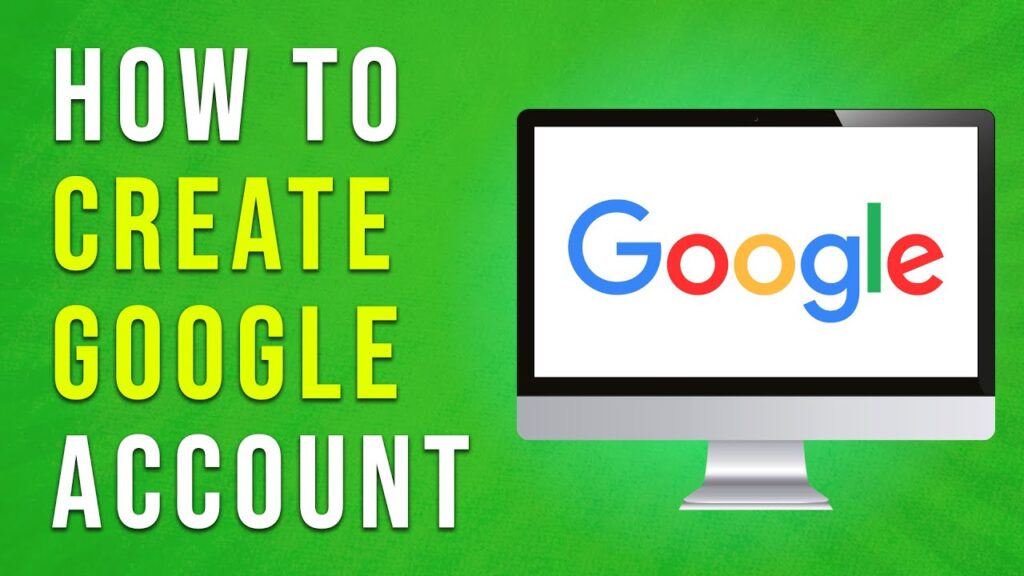
 | Step-by-Step Guide for PC Gamers
| Step-by-Step Guide for PC Gamers
 | Easy Fix for Promo Code Issues
| Easy Fix for Promo Code Issues | Quick Guide To Copy And Share Your GitHub URL
| Quick Guide To Copy And Share Your GitHub URL