How to Buy Items on Temu for Under $10
Welcome back! In today’s guide, we’ll explore how to purchase items on Temu that won’t break the bank—specifically, how to find products for under $10. Let’s dive right into the step-by-step process.
Step 1: Search for Your Desired Item
Start by heading to the Temu website and locating the search bar at the top of the page. Here, you can type in what you’re looking for. For example, if you’re in search of headphones, simply enter "headphones" and hit the enter key.
Step 2: Filter Your Search Results
After you execute the search, a list of products will appear. To narrow down these results to fit your budget, look for the filter option on the top left side of the screen. Click on it to proceed.
Step 3: Set Your Price Range
Scroll down to find the price section in the filter options. In the price range fields, enter "0" in the minimum field and "10" in the maximum field. Once you’ve set your desired price range, click on the "Show Results" button to apply the filter.
Step 4: Browse Through Affordable Options
Once the filtering is complete, you’ll see a selection of products all priced under $10. Take your time to scroll through the options, ensuring you pick one that suits your needs and preferences.
Step 5: View Product Details
Once you find a product that catches your eye, click on it for more detailed information. This section typically provides specifications, customer reviews, and additional images to help you make an informed decision.
Step 6: Add to Cart
If you’re happy with the product details, you can proceed by clicking the "Add to Cart" button. This will save the item for your checkout process.
Step 7: Review Your Cart
To view your selected items, navigate to your cart by tapping the cart icon located at the bottom right corner of the page. Here, review your items to ensure everything is correct before proceeding to checkout.
Step 8: Checkout Process
When you’re ready to finalize your purchase, click on the checkout option. Fill in your shipping information and select your preferred payment method.
Step 9: Confirm Your Order
After reviewing all the details and making any necessary adjustments, place your order. Congratulations, you’ve successfully made a purchase on Temu for under $10!
Conclusion
If you found this guide helpful, don’t forget to like and subscribe to our channel for more informative tutorials. Thank you for reading, and happy shopping!


 | Automate Docs with Templates
| Automate Docs with Templates | Automate WordPress with Make Workflows
| Automate WordPress with Make Workflows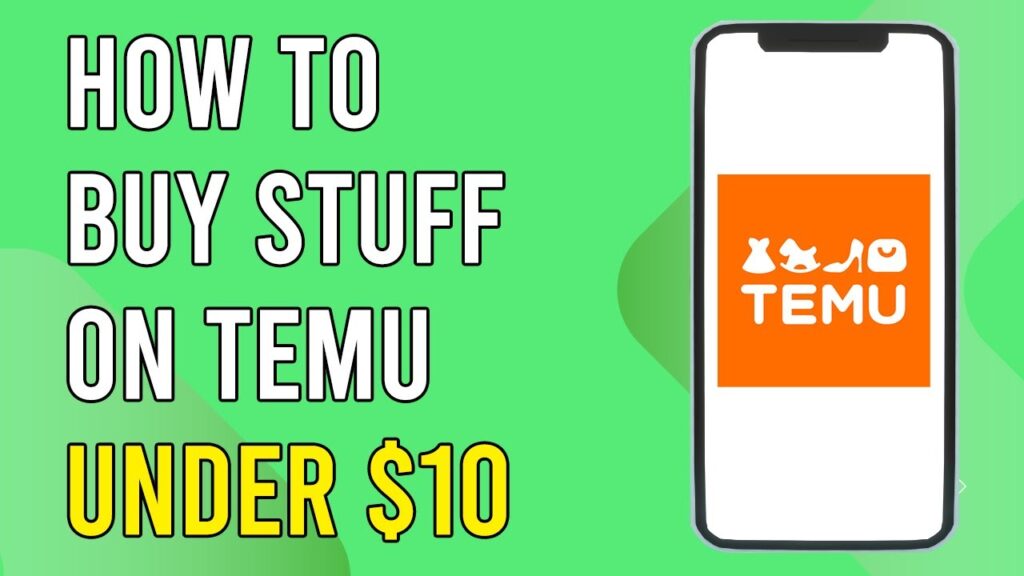
 | Step-by-Step Guide for PC Gamers
| Step-by-Step Guide for PC Gamers
 | Real-Time Automation with Slack Webhooks
| Real-Time Automation with Slack Webhooks
 | Earn Rewards with Temu Referrals
| Earn Rewards with Temu Referrals