How to Balance QuickBooks Online
Welcome back to our blog! In this post, we’re excited to share a step-by-step guide on how to balance QuickBooks Online. This process is essential for ensuring that your financial records are accurate and up to date. Let’s dive right in!
Navigating QuickBooks Online
To get started, head over to the left-hand menu within QuickBooks Online. Here, you will want to navigate to the Transactions section and select Chart of Accounts. This will provide you with a comprehensive list of all your accounts, allowing you to review each one carefully.
Reviewing Your Accounts
Once you have accessed your Chart of Accounts, it’s time to go through each account and review the transactions. Make sure that all transactions are categorized correctly and check for any duplicates that may exist. Accurate categorization is crucial for proper financial reporting.
Reconciling Your Accounts
After you have reviewed your transactions, click on Reconcile under the Transactions menu. This is where the reconciliation process begins. You will need to choose the account you wish to reconcile and enter the ending balance and statement date from your bank statement.
Next, click on the Start Reconciling button. This will allow you to match your QuickBooks transactions with your bank statement.
Addressing Discrepancies
If you come across any discrepancies during the reconciliation process, it’s important to make the necessary adjustments. This may involve adding missing transactions or correcting any errors that you may find. Ensuring that your records match is critical for maintaining accurate financial statements.
Completing the Reconciliation Process
Once all your transactions match and any discrepancies have been resolved, you can click on Finish Now to complete the reconciliation process. Congratulations! Your account should now be balanced.
Conclusion
Balancing your accounts in QuickBooks Online is a straightforward process that can significantly enhance the accuracy of your financial data. If you found this guide helpful, be sure to like and subscribe to our blog for more tutorials and tips. Thank you for reading!

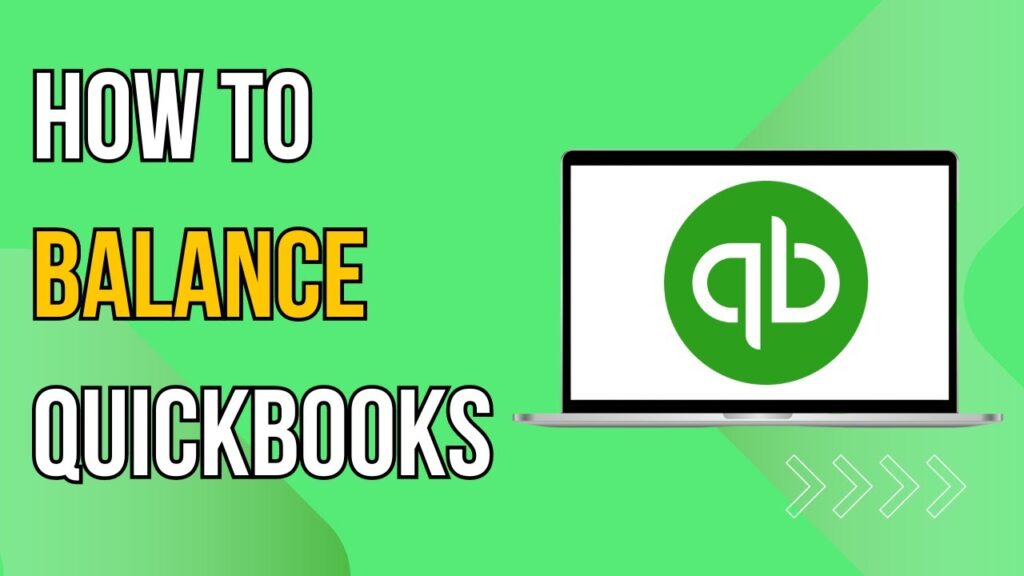
 | Power, Charging & Reset Fixes That Work
| Power, Charging & Reset Fixes That Work