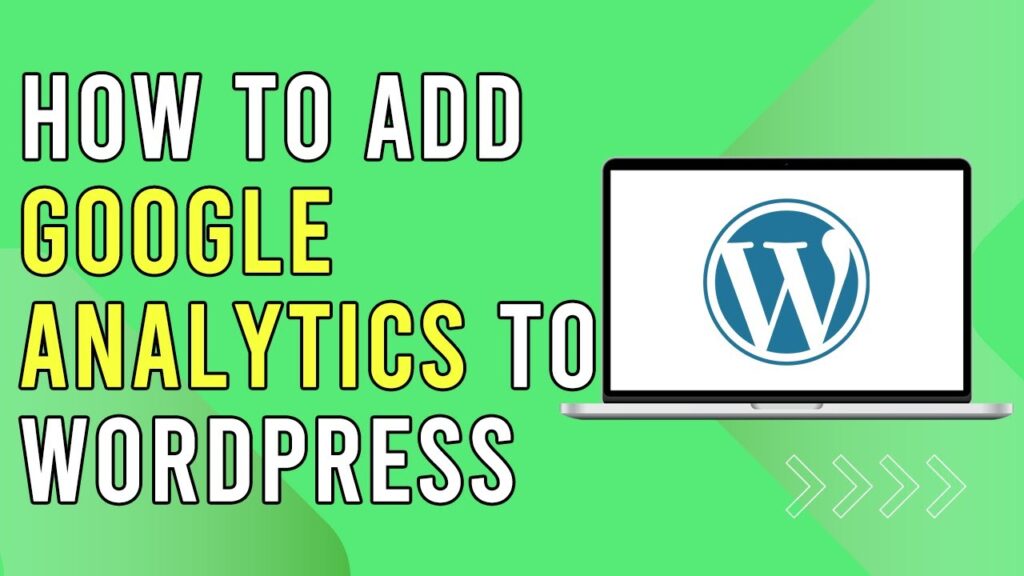Adding Google Analytics to Your WordPress Site
If you’re looking to track the performance of your WordPress site, integrating Google Analytics is essential. Here’s a step-by-step guide to help you add Google Analytics using the Site Kit by Google plugin.
Step 1: Access Your WordPress Dashboard
Start by logging into your WordPress dashboard. This is where you’ll manage all the settings and plugins for your website.
Step 2: Navigate to Installed Plugins
On the dashboard, go to the "Plugins" section located in the left-hand menu. Click on "Installed Plugins" to view your current plugins.
Step 3: Add a New Plugin
At the top left of the Installed Plugins page, there is an “Add New” button. Click on it to start searching for the Google Analytics plugin.
Step 4: Search for Google Analytics
In the search bar that appears on the page, type in “Google Analytics” and press enter. This will display a list of available plugins related to Google Analytics.
Step 5: Choose and Install the Right Plugin
Among the search results, you will see several plugin options. Look for “Site Kit by Google,” which boasts over 4 million installations and positive ratings. Ensure that it is compatible with your version of WordPress, and then click the “Install Now” button.
Step 6: Activate the Plugin
Once the plugin is installed, the option to activate it will appear. Click on the “Activate” button to enable the Site Kit plugin on your site.
Step 7: Open Site Kit
After activation, you will find "Site Kit" listed in the side navigation bar of your dashboard. Click on it to open the plugin settings.
Step 8: Sign in with Your Google Account
The next step is to sign in with your Google account. Click on “Sign in with Google” and select the Google account you want to use for your analytics.
Step 9: Follow the Onscreen Instructions
After selecting your Google account, click on the “Continue” button. You will then be prompted to toggle on select features. Follow the onscreen instructions to complete the setup process for Google Analytics.
Conclusion
And there you have it! You have successfully added Google Analytics to your WordPress site using the Site Kit plugin. Now you can track and analyze your website’s performance effectively. Thanks for reading!