Create an Amazing Online Store with BigCommerce
Are you ready to create an online store that drives sales and delights your customers? In this guide, we will explore how to design a BigCommerce store that stands out and converts visitors into buyers. Whether you’re selling handcrafted goods, gadgets, or fashion items, this guide will provide you with all the information you need. We’ll cover everything from choosing the right plan and customizing your storefront to optimizing for user experience and mobile shopping.
Step 1: Choose the Right BigCommerce Plan
The first step in setting up your store on BigCommerce is to choose the right plan. While you can’t directly find prices on their official site, you can request pricing via email. Here’s a quick overview of their plans:
- Standard Plan: $30/month – Ideal for startups and small businesses.
- Plus Plan: $80/month – Best suited for growing businesses that require advanced marketing features.
- Pro Plan: $300/month – Designed for high-volume sellers needing advanced features and reports.
Each plan includes unlimited products, bandwidth, and staff accounts, so pick the one that best fits your business size and future goals.
Step 2: Choose the Right Theme for Your Store
Once you’ve selected your plan, the next step is to choose a theme. BigCommerce offers a variety of themes, including free and premium options.
- Navigate to your store dashboard.
- Click on "Storefront" in the side panel.
- Select "Theme Marketplace."
You can filter themes by free or paid options. After selecting a theme, it’s time to customize your storefront.
Step 3: Customize Your Storefront
With BigCommerce’s Page Builder, customizing your store is easy, even for beginners. Follow these steps to make your store uniquely yours:
- Add Your Logo: Upload your logo to establish your brand identity.
- Choose Colors and Fonts: Match these elements to your brand for a cohesive look.
- Customize Navigation: Create intuitive menus to help customers easily find products.
- Design the Homepage: Highlight best sellers, promotions, or new arrivals to grab customer attention.
BigCommerce allows for drag-and-drop customization, so adding elements like a hero banner is as simple as dragging it onto your homepage.
Step 4: Add and Organize Your Products
Now it’s time to add your products. Include high-quality images, compelling descriptions, and clear pricing. Organize your products into categories, such as:
- Men’s Clothing
- Women’s Clothing
- Electronics
Utilize the BigCommerce tool to set up product variations like size, color, or material. A pro tip for optimizing visibility: write SEO-friendly product descriptions to improve search engine rankings.
Step 5: Optimize User Experience
To provide a great shopping experience, focus on speed and mobile optimization:
- Fast Loading Times: BigCommerce hosts stores on secure, fast servers. Optimize images and code for extra speed.
- Call to Action (CTA): Use clear CTAs like “Add to Cart” or “Buy Now” on product pages.
- Mobile Optimization: Use the mobile editor in your Page Builder to ensure your store looks good on mobile devices.
Test your store on different devices to ensure a seamless shopping experience.
Step 6: Streamline Checkout Process
BigCommerce offers a streamlined, one-page checkout to reduce cart abandonment rates. Make sure your checkout process is easy to navigate for a better conversion rate.
Step 7: Integrate Marketing Tools
Marketing is crucial for driving traffic and increasing sales. BigCommerce makes it simple to integrate marketing tools:
- Email Marketing: Use platforms like MailChimp to send targeted campaigns.
- Social Media: Add sharing buttons and integrate with platforms like Facebook, Instagram, and Pinterest for promotion.
- SEO Features: Optimize meta files, descriptions, and URLs to improve search rankings.
Step 8: Use Abandonment Cart Recovery
If you’re on the Plus or Pro Plus plan, you can take advantage of abandonment cart recovery features, which send reminders to customers who leave items in their carts, helping you recover lost sales.
Conclusion
Designing a BigCommerce store that sells doesn’t have to be complicated. By choosing the right plan, selecting the perfect theme, customizing your storefront, and optimizing for user experience, you can create a store that not only looks great but also drives sales.
Have you used BigCommerce for your store, or are you considering it? Share your experiences in the comments below! If you found this guide helpful, please leave a like and subscribe for more insights. Thank you!

 | Stay Hydrated & Grow Cute Plants!
| Stay Hydrated & Grow Cute Plants!
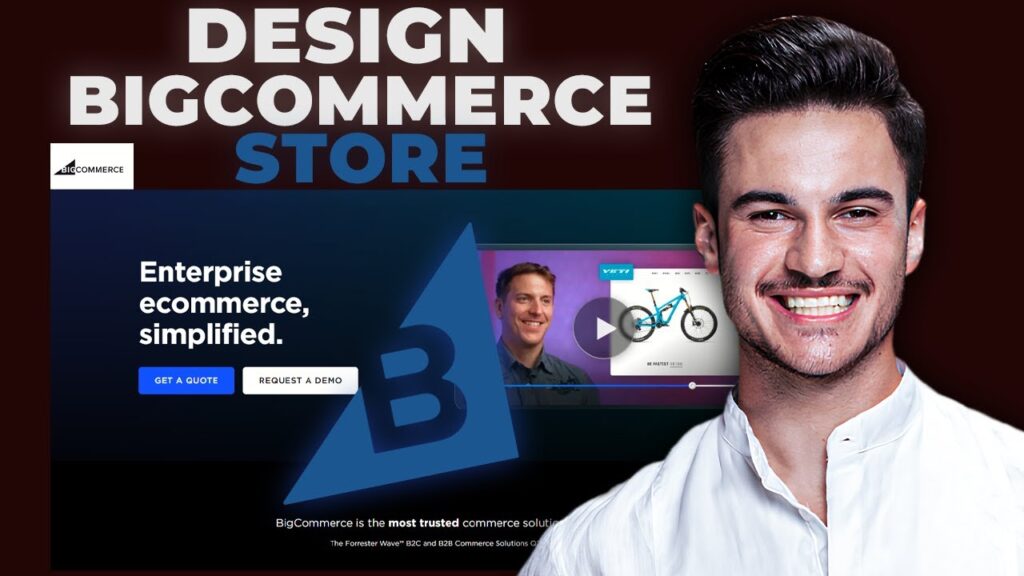
 | Easy Home Security Setup Guide
| Easy Home Security Setup Guide